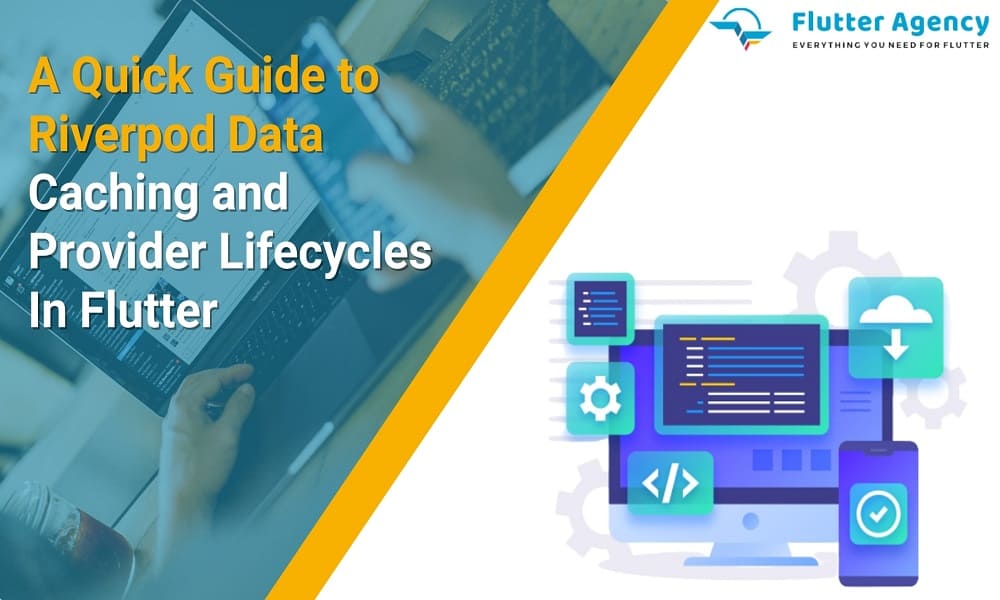A Quick Guide to Riverpod Data Caching and Provider Lifecycles
Riverpod involves reactive caching along with the data binding framework. These have widely evolved from the provider packages. Normally, the Riverpod is the rewrite for the Provider package. These are suitable options for making improvements that are quite impossible to access.
Most people want to view the state management framework, which involves extensive Reactive Caching and Data-binding Framework. Riverpod 2.0 has been enabled from the valuable concepts of the React Query. These provide better accessibility from Flutter world to high excellence.
Flutter Riverpod 2.0
Normally, the Provider package involves improvements on InheritedWidget. These extensively depend on a complete widget tree that can be easily enabled. Riverpod is also the 100% compile safer option, as most providers have been using them worldwide.
Riverpod could be easily accessed from anywhere, even without any hassle. Provider package involves the easy-to-use package wrapped across InheritedWidgets. These make it a convenient option for using and managing them accordingly.
- Versatile and used for most feature
- Helpful to create and combine providers
- Performs reactive caching
- Easily fetch
- Catches programming errors at compile-time
- Disposes state of a provider
- Depends on asynchronous
- Updates data from a remote source
- Writes testable code
- Keep your logic outside the widget tree
The method would provide the Flutter app state management technique suitable for data management. Riverpod Data Caching is an advanced technique from the provider package and is assured of giving better stability even without any hassle.
Below are the steps for providing full accessibility, such as:
final counterProvider = StateNotifierProvider<Counter, int>((ref) {
return Counter();
});
Class Counter extends StateNotifier<int> {
Counter() : super(0);
void increment() => state++;
}
To consume the provider, you can follow the below steps:
class Home extends ConsumerWidget {
@override
Widget build(BuildContext context, WidgetRef ref) {
final count = ref.watch(counterProvider);
return Text('$count');
}
}
Riverpod implements the complete range of patterns. These are helpful for retrieving and caching the data. There is no need to reimplement them for the accessibility feature. These are quite efficient options for establishing good app architecture. These can also be suitable for focusing on building the feature with minimal friction.
Also, Read This Post:
Clean Architecture In Flutter App Development
Explore The Main Riverpod APIs
In the modern day, the new riverpod_generator package has been published as the biggest part of Riverpod 2.0. Apart from these, it also introduces a new @riverpod annotation API. You can also easily use them automatically to generate the providers for the Methods and Classes in the codes.
Compile safe feature is also added in the process. So there are also no requirements for the ProviderNotFoundException or even forgetting the handle loading state. It extensively adds the providers anytime and anywhere without any hassle.
The method is the perfect option for declaring the shared state from anywhere. There is no need to jump from the main.dart and UI files anymore. You can easily place the code of the shared state where it belongs. These can be enabled with a separate package or even added next to the Flutter widget.
final countProvider = StateProvider((ref) => 0);
// Consumes the shared state
class Title extends ConsumerWidget {
@override
Widget build(BuildContext context, WidgetRef ref) {
final count = ref.watch(countProvider);
return Text('$count');
}
}
The method involves the stale-while-revalidate pattern having the complete riverpod. You can also extensively look at the query_provider package. The backend class could be easily made using the ghibli-api. The Tested Provider.family is a significant option in easily checking whether the state is persistent with memory.
Also, Read This Post:
How to Solve Http Package Does not Exist ?
How Does The Provider Package Start?
Normally, the Provider package starts with the two possible attributes, such as
If we call runApp inside main for attaining the top-level ProviderScope
If we call the CounterWidget widget mounted and call the ref.watch in the build method
Based on the different criteria, changing the print statements on the code will be efficient.
void main() {
print('Inside main');
runApp(ProviderScope(
child: MaterialApp(
home: CounterWidget(),
),
));
}
final counterStateProvider = StateProvider<int>((ref) {
print('counterStateProvider initialized');
return 0;
});
counterStateProvider involves the complete initialization when they are called as ref.watch(counterStateProvider). The main reason is that the Riverpod providers can save more time due to the app development process even without hassle.
Print statements, along with the debug breakpoints, are some of the amazing ways to explore the app’s runtime behavior. These could be easily diagnosed and fixed with countless bugs to high excellence. A method is a suitable option for running Flutter smoothly with these tools.
How To Register Listeners In Riverpod Data Caching?
For registering the Listener in Riverpod Data Caching as well as Providers Lifecycle, you can follow the below steps
class CounterWidget extends ConsumerWidget {
@override
Widget build(BuildContext context, WidgetRef ref) {
// 1. watch the provider
final counter = ref.watch(counterStateProvider);
return ElevatedButton(
// 2. use the value
child: Text('Value: $counter'),
// 3. increment the counter when the button is pressed
onPressed: () => ref.read(counterStateProvider.notifier).state++,
);
}
}
Call ref.watch(counterStateProvider) inside the build method
These involve the 2 processes in the end results even without any hassle. You can get the provider’s state or counter value, so these show the UI accordingly. CounterWidget is an amazing listener on counterStateProvider. These can be extensively built with the provider state changes.
These methods also affect the results of the Provider, such as:
- Provider’s state can be easily initialized with the first listener
- Listeners are notified when the state changes
- Listeners are updated/rebuild themselves
- Providers can have better than one listener
- The counter app had one provider as well as a listener widget
- Observable Pattern
- Providers also listen to other providers
- Riverpod builds upon observable pattern
Both ref.watch() and ref.listen() are used to register listener to provider
- One-time read feature
- Does not register a listener
Provider maintains state and keeps memory until enclosing ProviderScope is eliminated. These can access the user to kill apps enabled with -level ProviderScope.
Also, Read This Post:
How to implement the ActionListener widget in Flutter?
Conclusion
Riverpod enables the complete aspects of code to compile attributes. The Provider package has widely inspired Riverpod. These are also suitable options for solving key issues like supporting multiple providers of the same type. These also await asynchronous providers. If you are thinking of developing medium-to-large-size business applications, this information about Riverpod will be helpful to you. If you are looking for a reliable partner, then consult the skilled flutter app developers who help to stay ahead of the competition with the latest class and functions in Flutter. Thus, let’s get in touch with us for more information!

Frequently Asked Questions (FAQs)
1. Is Riverpod better than the Provider?
To understand, let’s see the major drawback of the provider package. By designing, Provider is the improvement over the inherited widget, and it depends on the widget tree. On the other hand, Riverod is the compile safe since all the providers are declared globally, and it is accessible from anywhere.
2. What does future Provider mean with Riverpod?
FutureProvider is a simple and convenient method to expose the configuration object build by just reading the JSON file. It will automatically rebuild UI when the future completes. At the same time, if various widgets want configuration, then the asset is decoded only once.
3. What is the ephemeral state of Riverpod?
The state local to any widget is known as an ephemeral state. The state is contained within the single widget, and there is no requirement for the complicated state management technique of just using a Stateful widget to rebuild a UI.
Contemporary ventures
Recent blog
ready to get started?
Fill out the form below and we will be in touch soon!
"*" indicates required fields