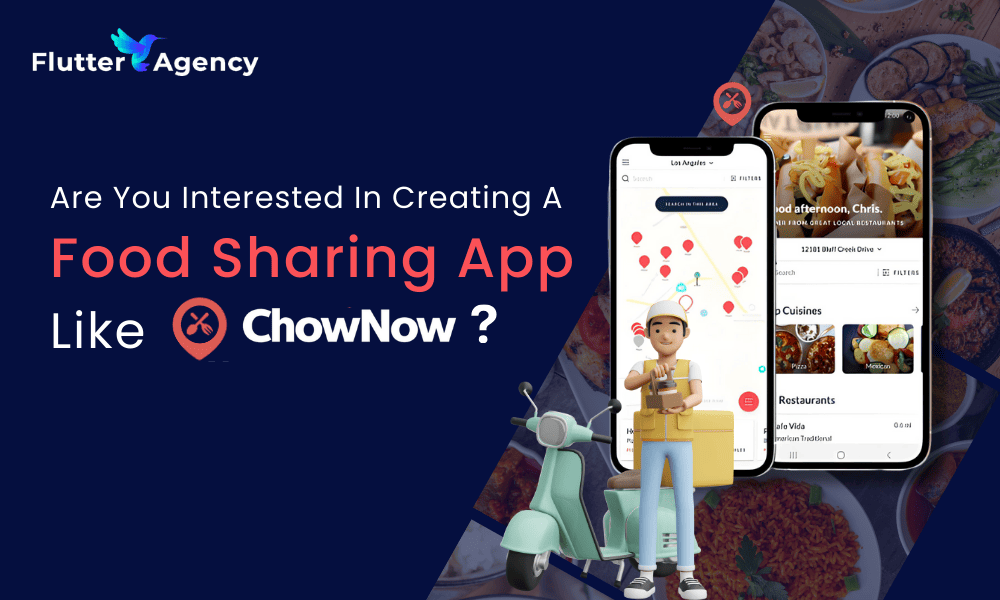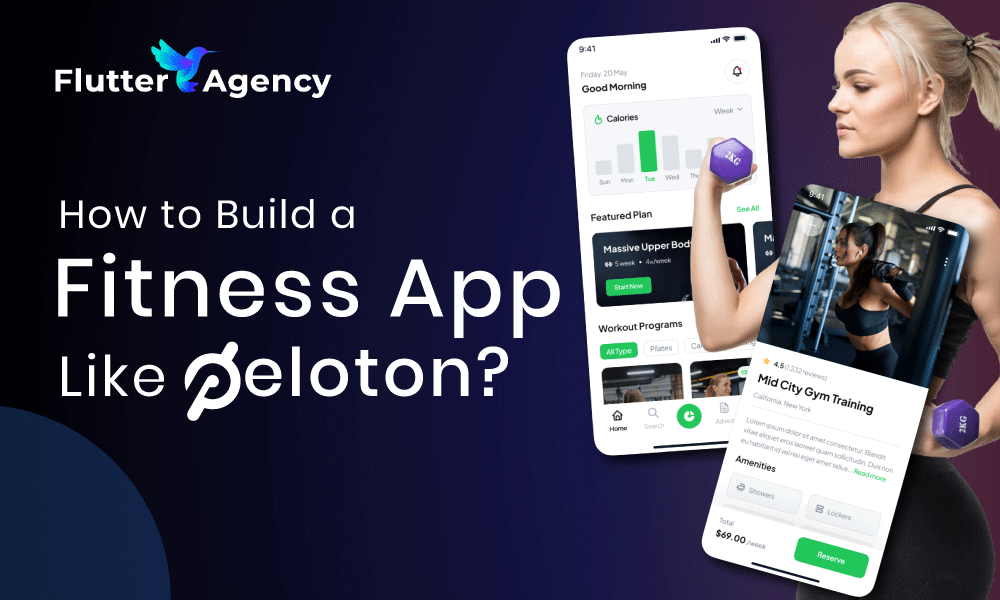Adapter Design Patterns In Flutter & Dart: Overview, Application, Method and Types
The Adapter design lets you build a bridge between two clashing class interfaces so they can coexist. It operates very similarly to physical adapters seen in the actual world, like some of those you can connect to a power cable.
It allows the equipment to use a foreign entity source or one that lets you accept input through one kind of memory card in a system. Custom application development are intended for the next size or type. The gateway class connects your client code and another class. The adapter type can also be considered a cover for an element of a different class.
Adapter Design Pattern: An Overview
The wrapper is another term for the structural design feature defined as an adapter. It is one of the most popular and practical data structures accessible to Flutter developers. It changes a class’s interface into one client more accustomed to seeing. Thanks to adapters, classes that would not have been able to interact due to conflicting interfaces can now do so.
Meanwhile, implement some form of third-party API. Refer our mobile application development guide of 2022 that will help you in your development journey. Even though classes in your code must use a particular interface, the interface between the script and the package is incompatible. In this case, you can use the code from the libraries by creating an adaptor entity that “subsidies” over your script and the software you are now using from libraries.
The method is helpful for another reason: by wrapping another section of your software’s code in an adapter and providing an interface, you may ensure the reuse. It makes it possible for the products created by your code to leverage Adapter APIs instead of solely depending on natural objects.
General Adaptor Pattern:
Imagine that you are building an interface that needs to display figures on display using a more recognized pattern library. This toolkit uses the size, elevation, and 2D location of squares to describe it. If everything remains the same, it is more beneficial to get the opportunity to make a square across all four dimensions of your program.
You can create a wrapper for the library’s squares classes by using the Adapter code in the mobile application for your business. The adapter will quickly adapt your software’s preferred arguments to use the square module. Here is the coding:
class Square {
final int x;
final int y;
final int width;
final int height;
const Square(this.x, this.y, this.width, this.height);
void render() {
print("Rendering Square...");
}
}
class NewSquare {
Square? _square;
NewSquare(int left, int top, int right, int bottom) {
_square = Square(left, top, right - left, bottom - top);
}
void render() => _square!.render();
The adapter in this paradigm is the NewSquare form, which encases a private version of Square. Customers can use NewSquare, providing the types of arguments they believe will be helpful, and NewSquare will adapt the inputs to Square’s specifications.

Advanced Adapter Pattern:
In this approach, we’ll claim to create a tool that aggregates social entertainment content from various websites. Several sources can contribute to such pieces with their API and content structure. The Adapter illustration can keep the system organized and hide the inherent complexity of enabling many standards. Here is the coding:
class Square {
final int x;
final int y;
final int width;
final int height;
const Square(this.x, this.y, this.width, this.height);
void render() {
print("Rendering Square...");
}
}
class NewSquare {
Square? _square;
NewSquare(int left, int top, int right, int bottom) {
_square = Square(left, top, right - left, bottom - top);
}
void render() => _square!.render();
We can create adapter classes for each of the various APIs, so they will implement MediaPostAPI, ensuring that each has a trustworthy point of contact to interact with.
Application Of Adaptor Classes In Flutter And Dart:
Whenever the interfaces of the outsourcing module (or any additional code you like to utilize) don’t resemble the one you are presently using throughout your system, you must use the adapter layout design.
This rule may also be used while connecting data insights or application programming interfaces (APIs) and whenever you want to enclose and segregate the data transformation code from the system’s core business function. Until you want to use several versions which have the same capabilities but make use of various APIs, the approach is handy.
In this scenario, the domain-layer software will access the adaptor’s interface while all the “heavy work” (application) might be performed in the adaptor class. Additionally, these coding abstractions enable domain-layer code units to test just a bit more simpler.
Also Read:
Best Flutter Application Development Tools in 2022
Method To Implement:
We like to gather our contacts via two different resources using the Flutter application. However, the two factors only offer connections in XML and JSON, respectively. Additionally, we would like to develop a Flutter widget that displays this data as a column by the mobile application development process.
But for the widgets to be ubiquitous, they can be bound to an individual data structure (XML or JSON). As a result, it receives such connections as a sequence of Interaction classes and cannot convert XML or JSON strings into the necessary data format.
The UI component (widget) that anticipates an array of Interaction classes, and two APIs, that deliver connections’ data in two distinct styles result in two incompatible interfaces. As you might have predicted, the Adaptor framework addresses this issue.
Adaptor Pattern Types:
The JsonContactsApi and XmlContactsApi are indeed the two alternative APIs. The 2 APIs use various approaches to retrieve interaction data in XML and JSON, respectively. Below are the examples:
Contact:
A simple Dart class called Interaction (or a “POJO,” as those with Java expertise may say) is used to hold the contact details. Both adapters utilize this class and the UI widgets ContactsSection to provide the parsed information via APIs in a UI-acceptable way.
class Contact {
final String? fullName;
final String? email;
final bool? favorite;
const Contact({
this.fullName,
this.email,
this.favorite,
});
}
Conclusion:
The adapter layout is among the most popular and practical structural system data structures. It can encapsulate an element using a less appealing interface to render it even more compliant or practical for client code. It is to establish a unified interface throughout various APIs that provides. The technique can be beneficial if your program needs to communicate with APIs with which you possess no authority.
More Resources:
How to set up an Emulator For VSCode?
Flutter Bloc 8.0.1 Design Pattern in Flutter
How to implement Rest API in Flutter?
Frequently Asked Questions (FAQs)
1. What is the purpose of the Adapter Design Pattern?
The adapter pattern will work as the bridge between the two incompatible interfaces. Hence, this kind of design pattern exists under the structural pattern and will combine the capability of two independent interfaces.
2. What is the difference between the adapter pattern and the proxy?
Adaptors offer a different interface compatible with the client, whereas a proxy gives the same interface. The adapter pattern is being utilized after application components are designed so that we can use them without changing the source code.
3. What are the characteristics of an adapter in Flutter?
The characteristics of using the adapter in the Flutter framework provide flexibility, empathetic, bridge-builder, and versatility.
4. Define the components of the adapter
Usually, the adapter consists of two-public run-time components: one that implements a message to the receiver and another that integrates a message to the sender. It might deploy these components in similar assemblies or two various assemblies.
Contemporary ventures
Recent blog
ready to get started?
Fill out the form below and we will be in touch soon!
"*" indicates required fields