Top 10 Most Popular Flutter Packages in 2024
Open-source platforms have always played an essential role in writing and distributing software. It has made the development of software easy, simple, and convenient. Flutter is an excellent example of Google’s free and open-source mobile application software development kit (SDK) that is used to develop efficient and high-quality native interfaces on the cross-platform. In this blog, you will learn about the Flutter packages which will be helpful in your development of custom mobile applications.
What are the Flutter packages?
A package is a namespace comprising a group of the same classes, sub-packages, and interfaces. We can also utilize the packages as they are similar to various folders in our device where we keep the images in one folder, software in another folder, etc.
In Flutter, Dart has organized and shared the set of functionality via the Package. The Flutter framework supports the shared packages that other programmers contribute to the Flutter and Dart ecosystems. This Package allows us to create an application without developing it from scratch.
How many types of packages are available in Flutter?
As per the functionality, we can define the Package in two types. They are:
1. Dart Package
2. Plugin Package
1. Dart Package:
The Package is written in dart language like the path package. It can use this Package to develop both web and mobile applications. It has some Flutter functionality and features, and due to this, it has a dependency on the Flutter framework.
2. Plugin Package:
It is a Dart package with an API written in Dart code and based on the Flutter framework. It is merged with the platform-specific integration for Android and iOS. An example of this Package includes a battery and image picker plugin package.
Also, Read:
Best Flutter Application Development Tools in 2024
Which are leading Flutter Packages in app development?
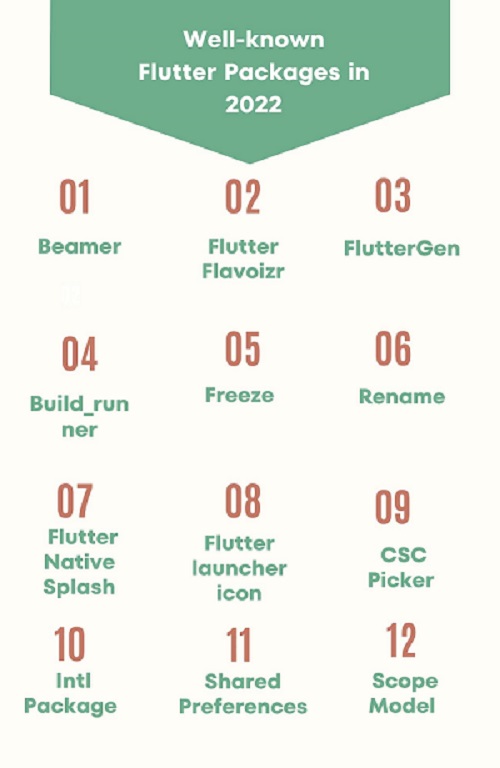
1. Beamer
Beamer is the Package that is created on the Flutter Navigator 2.0 API. It allows you to define the app’s routing in a declarative way. It is easy to implement and use. It has features like guards, nested routing, and customization functionality.
2. Flutter Flavorizr
Suppose you want to set up multi-environment applications in Flutter, and you know it’s very tricky to have multiple iOS schemas, Android flavors, and Firebase with Flutter configurations. In that case, all you need is to handle it.
A Flutter flavorizr package allows you to identify your app structure in pubspec.YAML file and will generate the app stub. It will save a lot of time in the development phase.
3. FlutterGen
Flutter_gen is the Package that has the code generator for your assets, colors, and everything you want to add to your apps. Adding the new asset to your app will help you to correct the path to the asset and will give you access without any typos. In this Package, you can also add the dependencies on using this Package.
4. Build_runner
This Package is utilized for file-generating purposes, along with its file-generating packages. By installing this build runner package, we can use those packages connected to files, assets generating, and classes. It will help you to speed up the development process.
Also, Read This Post:
How to Run/Test Flutter App on a Real Device?
5. Freeze
In mobile application development, huge codes have simple classes, as those classes have the constructor,toString, immutable objects, etc. Hence, covering all these necessary features has made your class simple. The Freeze package in Flutter is used for code re-generation that will speed up your development process. It saves your time by eliminating thousands of lines of code.
6. Rename
This Package will help you to rename the Flutter package as per the need of our title. It is the easiest and fastest way to configure your package name rather than going through all files or even doing the rename. Just add the package rename to your pubspec.YAML file to utilize it. This Package will handle 30 files on platforms like Android, iOS, Windows, Linux, and Mac OS.
7. Flutter Native Splash
Most apps have the splash screen you created, but have you ever seen this thing when you open the application? There comes the white screen for just a few seconds. After that, you will get the splash screen with the native splash package that will generate a fantastic effect on that widescreen so that your apps will look and feel more appealing to the end user that is present in your current application.
You can view the white screen when the application loads. Hence, remove the device screen with the splash screen with the logo in the center. For the dependencies, add the Flutter package to the native splash.
In the Flutter package, you can get the background color or the image in the pubspec yaml as you wish. The method or timer we want in the native splash screen is removed, and we can do this with a stateless widget. You must run the three commands that will run the native splash screen, which are:
- Flutter clean
- Flutter pub get
- Flutter pub run flutter_native_spalsh: create
8. Flutter launcher icon
With flutter launcher icons, you can set up to replace a previous or existing icon in the app. For that, you can make use of logo.png at the application icon. Only you can make use of your custom app icon.
9. CSC Picker
The Package will display a state, country, and city in your application. You have to add the dependencies to the csc_picker in pubspec. yaml.
10. Intl package
This Package is a great package that handles international mechanisms. This Package has the code to deal with localized international messages, dates and number formatting and parsing, and bidirectional text. You can use this Package via an intl.pub.dev. This Package has a method to format dates that will show the dates reliably.
11. Shared Preferences
This Package facilitates storing the key-value pairs on the device storage. You can see this Package in the shared preferences.pub.dev and its usage and more details about it.
Also, Read This Post:
Top 10 Flutter Widgets For Better App Development
12. Scope Model
The scope model is the rich set of utilities that passes the data model from a parent widget to the descendants. It has three major classes: ScopeModel widget, scopeModelDescendantWidget, and Model class.
Conclusion
We hope you understand and get a basic idea about the Flutter packages that best speed up your development.
Hence, if you are looking for a Flutter app development company who have a well-versed and efficient knowledge of the Flutter packages, then you connect with an award-winning company Flutter Agency We will help you to develop the high-quality and best user experience with cross-platform mobile app development.
Frequently Asked Questions (FAQs)
1. Where are the Flutter Packages stored?
Most Flutter and Dart packages are hosted in the official package repository on a pub.dev. You can use them to get brief information about the Package, its example, and its installation guidelines.
2. How can you upgrade the Flutter app development?
To upgrade the new version of the Package, for instance, if you want to make use of new functionality in that Package, then run the Flutter pub upgrade, and it will retrieve the highest version of the Package, which is granted by version constraint specified in pubspec.yaml.
3. What is the difference between the Plugin and the Package?
The Plugin will give the functionality of the tool. Whereas, Package allows us something to develop new and innovative things in app development.
Contemporary ventures
Recent blog
ready to get started?
Fill out the form below and we will be in touch soon!
"*" indicates required fields













