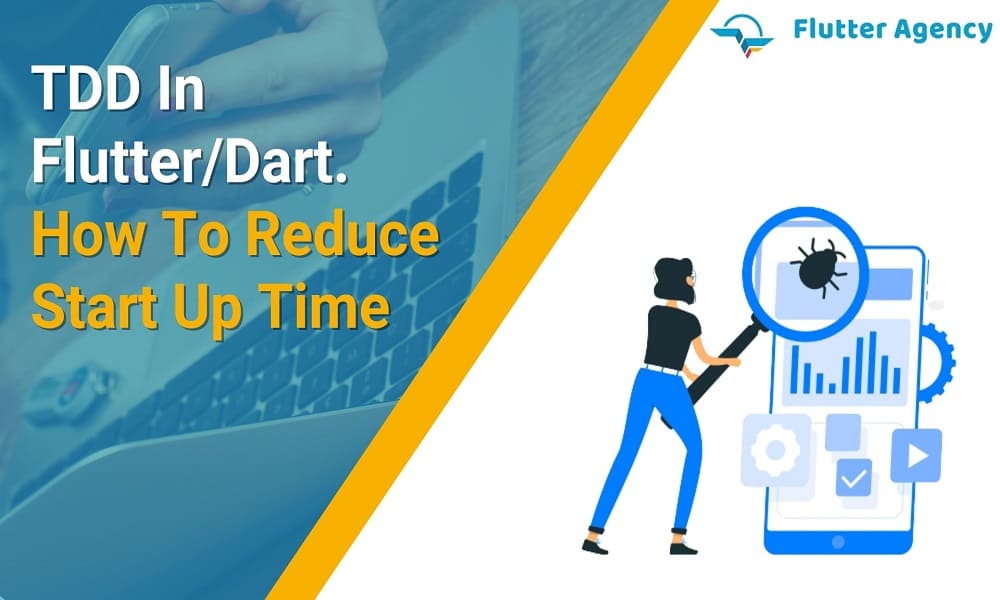TDD In Flutter/Dart. How To Reduce Start-Up Time
Flutter is the popular and top cross-platform app development tool. TDD (Test Driven Development) is the new introduction in Flutter Dart. It is the process of developing software by writing tests in advance to prove the implementation satisfies the demands and needs. Unfortunately, most developers find that it is the hardest part to implement.
However, the good news is that the TDD process is rhythmic. The mantra of TDD is red (write the test that fails), green (do the code work) and refactor (eliminate redundancy). Whenever you create a new project, you should do this process to ensure everything is correct. Remember that it is not relevant to test everything in your application.
It is particularly true when developing the application in a Flutter. Then, you require testing your entire UI and ensure that everything is displayed correctly. But, it is pretty interesting to unit test specific API calls when your application consumes data from external services. In the end, TDD will enhance the quality and stability of your code mainly when you maintain or contribute some open-source code.
One of the biggest problems app developers confront with TDD in Flutter Dart is the start up time. Are you thinking about how to reduce the startup time? If yes, then you can read the article until the end. In case even after following the solution mentioned here, you are not achieving your goal. Then, you can join hands with the reliable Flutter mobile app development company in USA.
Benefits of accessing TDD
Before getting into the topic, you can understand the advantages of accessing TDD. First, it helps you know the value of time and effort.
- TDD assists think about the things that need to be done first, and thus the quality of the code improves a lot.
- Developers will read the well-written tests and understand the expected functionality easily.
- It helps fix the bugs, and thus you do not worry about any hassles. If a bug fix is required, you can write the test that fails due to the bug. As soon as the test passes, you will know it is fixed.
- It renders you enough confidence when changing the code. So, you will travel on the right path effortlessly.
- TDD approach helps you to develop prototypes as quickly as possible and then write the single but more efficient and effective code.
- TDD in Flutter will let you think about which features or functions to test first. So, you will avoid any confusion.
First test you will witness in Flutter
Whenever you create the new Flutter project, the text file will be generated in the test/ folder of your project for the base counter application. Here is the code to do the first test in Flutter.
import 'package:flutter/material.dart';
import 'package:flutter_test/flutter_test.dart';
void main() {
testWidgets('Counter increments smoke test', (WidgetTester tester) async {
// Build our app and trigger a frame.
await tester.pumpWidget(MyApp());
// Verify that our counter starts at 0.
expect(find.text('0'), findsOneWidget);
expect(find.text('1'), findsNothing);
// Tap the '+' icon and trigger a frame.
await tester.tap(find.byIcon(Icons.add));
await tester.pump();
// Verify that our counter has incremented.
expect(find.text('0'), findsNothing);
expect(find.text('1'), findsOneWidget);
});
}
The code is very clear, and it stimulates your widget rendering and actions. The primary purpose of the code is to simulate user input, and it will expect to contain a specific text widget. It is often called widget testing, and the goal is to verify whether the widget has the expected behavior. Even though it is vital to test your UI, it is not the easiest and simplest kind of test to write.
In Flutter, you will find three types of automated tests such as unit test, widget test, and integration test. Here, you introduced the unit tests, which is the easiest way to write at the beginning. .
Also, Read This Post:
Flutter vs. Kotlin:Which framework to select for your next development project
What to do to reduce startup time?
While trying to do TDD in Dart for the business logic of apps with the popular cross-app platform Flutter, do you feel that startup time for running the test feels a bit slow for the fast TDD cycles? Well, you can try out the solution mentioned here. In many cases, the startup time is around 4-5 seconds on the machine.
If you are using the package: test/test. Dart, you are not required to deploy the app onto the device. Instead, the tests will run locally on the Dart VM. In addition, the tests will run themselves fast.
When you develop Android native apps with Java’s JUnit and local Java VM, the startup time is much faster < 1 second. Are you looking for a way to get the startup time for unit testing in Dart too fast without buying a physical machine? Check out the below carefully.
Suppose your Dart versions are like below:
flutter doctor -v: 2.0.0-dev.54.0.flutter-46ab040e58 Dart Plugin: 2.0.0-edge.c080951d45e79cd25df98036c4be835b284a269c Flutter installation path: C:\flutter\bin\cache\dart-sdk
In this scenario, the Dart tests are inside the Flutter project. You can now start the Dart tests in Android Studio by right-clicking the file with the test. Or you can even use “>” run test buttons in the IDE. Then, the Android Studio generates the run config. Thus, you can start it with the help of keyboard shortcuts instantly.
You can follow these steps carefully to reduce the startup time in Flutter Dart.
- flutter run –profile –cache-sksl
- Press M at the command line of flutter run to write the captured SkSLshaders into a file named flutter_01.sksl.json.
- You can build the app with SkSL warm-up using the following, as required:
For iOS:
flutter build ios --bundle-sksl-path flutter_01.sksl.json
For Android:
flutter build apk --bundle-sksl-path flutter_01.sksl.json or flutter build app bundle --bundle-sksl-path flutter_01.sksl.json
Conclusion
You will now understand the exact way to reduce startup time in TDD. If you have any doubt or queries, feel free to speak with the Flutter experts who are always ready to help you. Through their experience and knowledge, they will showcase the right path to meet your needs.
Frequently Asked Questions (FAQs)
1. What is TDD lifecycle?
TDD is the software development approach in that the unit tests are utilized to drive a development phase. It can also be viewed as a thinking process that results in the unit test, and the thinking in the test leads to more extensive testing and has easier-to-extend software architecture.
2. What is TDD architecture in Flutter development?
Flutter includes a testing framework that makes the use of TDD very easy. Flutter’s testing documentation overviews the tests you can write: A unit test of a single method, class, or function. A widget test for only one widget. An integration test for an entire application or a large part of an app.
3. Has the TDD increased development time?
TDD has increased the speed as it has lessened the time spent on debugging by the developers. Hence, it takes longer to create the tests and production code in the starting phases. However, as the project progresses, adding and testing the new functionality will go quicker and with minimal rework.
Contemporary ventures
Recent blog
ready to get started?
Fill out the form below and we will be in touch soon!
"*" indicates required fields