Ultimate Guide: Restaurant Reservation App Development
Planning a family or friends dinner is one of the most complicated tasks. You begin with making a list of the number of attendees, their food preferences, a list of the various restaurants, and all the other essential details. After that, you must compare all this data and create a final list. However, this entire restaurant booking process is very time-consuming and complex.
Now that everything is digital, the restaurant industry benefits from technology to serve its customers. Nowadays, we can easily order food from the comfort of our homes and deliver it promptly. It has eliminated the need to visit the restaurant to buy a meal. Digitization has completely changed the restaurant sector.
If you want to develop a restaurant reservation app but don’t know how? Then with this guide, you will get to know about the restaurant booking application in a step-by-step manner.
Food delivery app statistics
- DoorDash has raised its revenue by 69% to $4.88 billion in 2021.
- In 2021, it reported an annual net loss of $ 468 million, $ 7 million, which is more significant than in 2020.
- It has approximately 25 million users; the vast majority are from the US.
- Edison Trends states DoorDash controls about 45% of the US food delivery market.
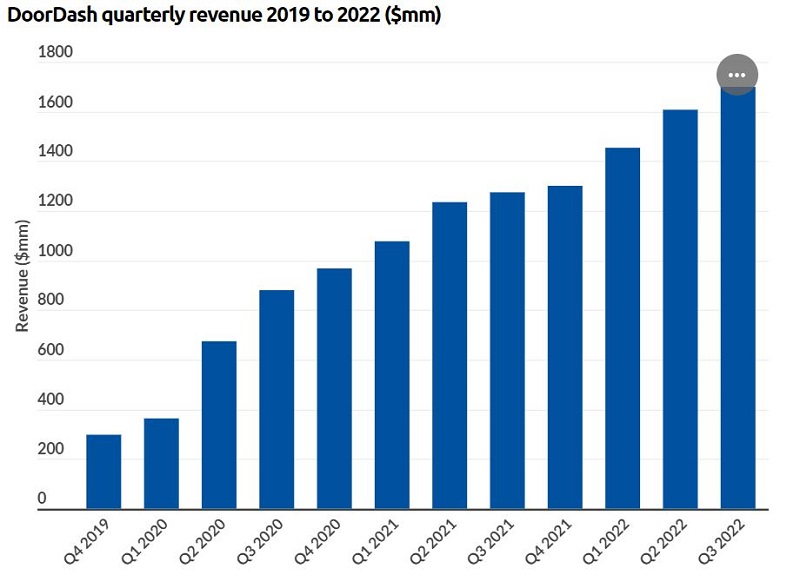
How many types of restaurant booking apps are there?
When you create a restaurant reservation app, one of the essential things one has to consider while deciding on a business model is that business model. However, you have to select it from two types of business models as per your business logic when you wish to make a restaurant reservation app. Let’s see both of them below:
1. Aggregator model
This model will work similarly to the marketplace, and the restaurants can register themselves with different restaurant booking apps. For each table booked or transaction, you can charge a fixed amount of the payment from the restaurants. It will help you to connect with many restaurants and increase your business reach and ROI.
2. Self-owned app
In this model, restaurant owners have their apps to book or reserve tables. So, the restaurants can skip paying aggregators per booking. The primary benefit is that a restaurant self-app can offer their customers offers and discounts. Hence, it raised app downloads and customer loyalty.
What are the advantages of restaurant booking applications?
The most important thing is how restaurant booking apps will help you and restaurant owners to run their businesses successfully. Now, let’s take a look at some of the benefits for the customers and restaurant owners provided by the restaurant booking app development.

Customers
1. Eliminates the long queue
The most significant benefit is that a user does not need to stand in long queues outside the restaurant. Using a restaurant booking app, they can choose a meal also, book the table, and pre-order their meal. It also offers restaurants insights into the estimated number of consumers for a day to manage staff and the food accordingly. It minimizes food wastage.
2. Check Reviews and Feedback
Consumers can check the feedback and reviews from other visitors in the app, which gives them an idea about the food quality, place, serving manners, and many more, which helps them to make quick decisions.
3. Pre-Order food
Clients can quickly pre-order their food if they have already decided what they want to eat. There is no need to wait for someone to come and take their order. However, it also helps the kitchen staff to make necessary preparations.
4. Avoid the Hassle of calling
Customers need not call the restaurant to book a table, know the menu, etc. Now, with the help of restaurant booking apps, they can do all these tasks independently as all this information is available in the app itself. Hence, it reduces unnecessary Hassle and gives an overall great experience.
Restaurant Owners
1. Good Customer service
Delivering all the essential information in the app aids a restaurant in giving the users a smooth experience. They can provide n users with all the essential information they have already mentioned while making a reservation. Moreover, the pre-order feature has worked as a boon for restaurants as it saves plenty of time for orders after entering the restaurant and helps the business work best. Hence, take advantage of this feature when creating a restaurant reservation app.
2. Make Online reservations all time
With the help of proper mobile app development guide and support, you can easily make the reservation 24*7. Customers can make their reservations when they plan; you can accept or reject them as per your availability. There is no need to interact with the customers, which lessens communication.
3. Online Menu
You can get the complete menu digitally in the app, which helps users view and pre-order while making reservations. However, restaurant staff will prepare the necessary things beforehand and avoid food waste.
4. Promotion of loyalty programs
Running unique campaigns and delivering introductory discounts will boost your restaurant business. Moreover, providing your users with offers, discounts, etc., will help keep the customers engaged, and they will return to you again.
There is no limit to the advantage that restaurant booking apps can provide customers and restaurant owners. While developing apps, you require a technical partner who helps you to make the custom development of the restaurant booking apps. Now let’s see how to develop a user-friendly restaurant reservation application.
What are the stages of developing a restaurant reservation app?
You have an idea with you for a restaurant reservation app, but to integrate this idea, you require the help of the best custom mobile app development company, which will support you in transforming your idea into a real-time one.
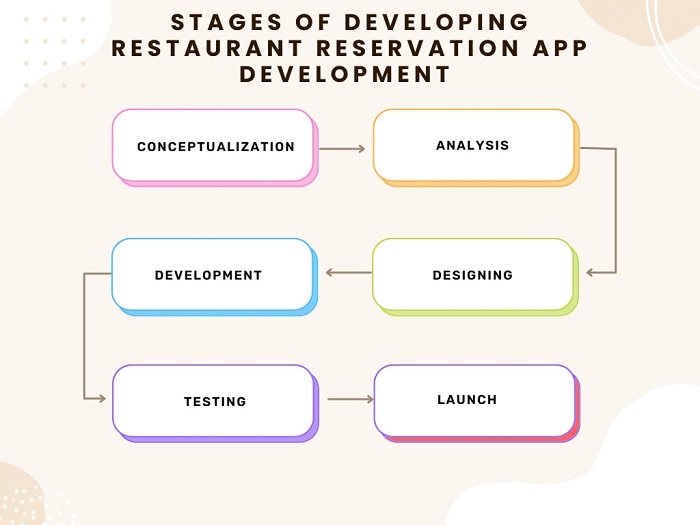
1. Conceptualization
It is the first step where an app developer will know and understand your idea and make the blueprint of it. Hence, the blueprint consists of all the functionalities in your application as per the need.
2. Analysis
The idea and blueprint are analyzed to check functionalities, risks, and opportunities. It will cover all the estimations regarding money, branding, and time.
3. Designing
Programmers will create the rough design of the application and then ask for your proposal. This design will contain all the essential features and functionalities which you mention. In this stage, you need to be very careful as everything you approve will shape how your mobile application looks and works.
Also, Read This Post:
Develop On-Demand Delivery App For Your Business
4. Development
After all the phases describing advice are completed successfully, the final development will begin, and developers will do the coding accordingly.
5. Testing
The app undergoes testing before its release in the market and is tested for bugs and errors. Hence, the beta version is given to the selected people to test the functionality and security of the application.
6. Launch
It is the last phase of the restaurant reservation application as it will be ready for launch; depending on the platform you opt for, you will require permission from the google or apple play store to get your app in the store for the users.
What are the essential features of restaurant reservation apps?
A restaurant reservation mobile application development trend is growing daily in the market. However, the on-demand food delivery apps will make the booking of tables, online food delivery, payment, and many more. It makes it easy for the foodies who love to eat and do not want to waste their time waiting for the tables to get empty.
Here are some features described for the customers and restaurant owners that you must always keep in mind while developing the application.
Features for customers
- Simple and easy sign up via an email, social media account, or phone number.
- GPS navigation helps customers to reach their proper destination.
- Get a menu with detailed information about the ingredients and pricing.
- Find the type of food, seating, location, reviews, and time needed with the help of filters.
- Get details about booking and operational hours.
- Secure payment gateway.
- Confirm booking via SMS and email.
- Get exciting offers and discounts.
- Get push notifications.
- Booking history details.
- Help section to resolve any problems.
Features for restaurant owner
- It can check the bookings and vacant tables.
- Calendar to schedule bookings.
- Manage the waiting list and show operational hours.
- It will manage entire transactions.
- Sends the confirmation messages to customers on booking
- Customize menu
- Seating arrangement for table management
- Reservation history
- Report on sales
- Guest details to suggest the meals dependent on their last or previous orders.
How to decide on the Technical stack?
It is the most significant section of the restaurant booking app development as a technology stack determines how robust and scalable the application is and how many users it can handle. All these factors play an essential role in making your app successful and help you to retain our customers.
When you begin to make a restaurant booking application, you will develop it for Android and iOS. You have two approaches: Native development and cross-platform application development.
For the native app development, you require dedicated developers for the Android and iOS platform that will build robust applications dedicated to each operating system and is safe and secure. The drawback of this framework is that it needs heavy investments, and there are few chances of code reusability.
For cross-platform development, you can hire the resource to create an application that will work on both OS, Android, and iOS. It is fast to develop, cost-effective, and easy to reuse the code. The drawback is that it lowers the performance of the applications.
However, when selecting between native and cross-platform application development, we recommend you select cross-platform as it is accessible to code and can reach a broader audience in your budget.
How much does it cost to develop the restaurant reservation application?
Creating the restaurant reservation app is a very complex task. To identify and cost of developing the application for your business, you require to focus on several factors:
- Integration of APIs
- Rate of app developers
- Location and infrastructure of app development agency
- Technical stack
- The time needed for restaurant reservation app development
- Functionalities and features of the application
However, only the technical person will provide you with all the critical information for the estimated restaurant booking app development cost. Get in touch with us, and we will give you the correct estimation.
Conclusion
You have reached the correct palace when you are looking forward to creating solutions that increase your visibility. Consult Flutter app engineers that will make it easier for you to enter the market, which will help you to earn well with a proper solution. Besides that, we will also be available round the clock and ensure that you are always part of the development process.
Frequently Asked Questions (FAQs)
1. What is the importance of taking reservations in the restaurant?
The Guests can benefit most from the reservations. Firstly, when consumers make a reservation, they know their table is guaranteed. Rather than arriving at the restaurant hour before, they can reserve their set over the phone, and their seating will be guaranteed.
2. What is the responsibility of the reservation system?
The reservation system will handle requests from guests and companies via the call and other platforms. It needs to ensure that booking information is placed correctly into the reservation system and maintain and update the room availability on the online booking platforms.
3. What is the goal of the reservation system development?
A reservation system may sound like a tool that can utilize at a reception desk, and it is actually an piece of software that enables guests to book their stays online and make the payment via a secure portal.
Contemporary ventures
Recent blog
ready to get started?
Fill out the form below and we will be in touch soon!
"*" indicates required fields













