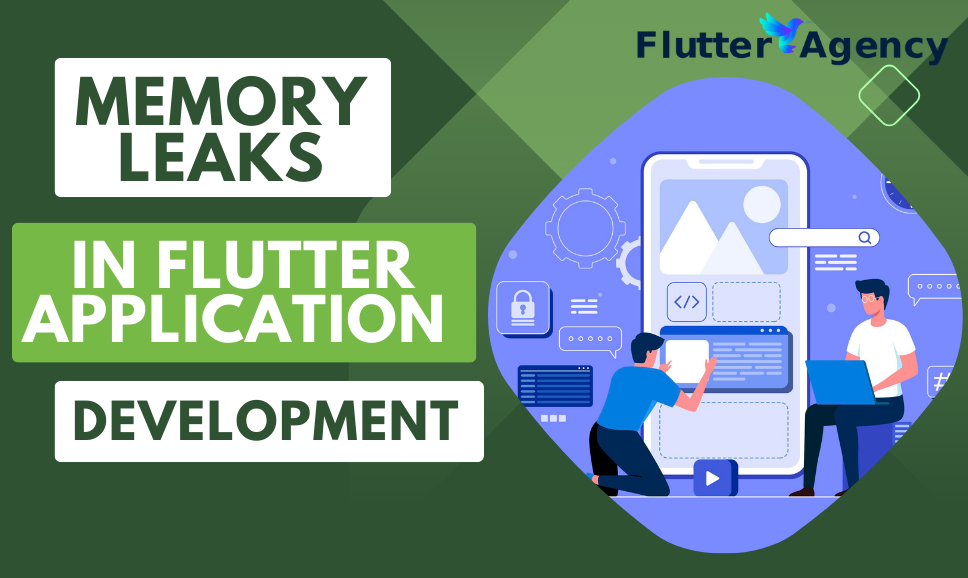Mitigating Memory Leaks in Flutter Applications: A Comprehensive Guide
Flutter is a popular open-source framework for mobile application development that lets developers create beautiful, fast, and cost-effective apps. Flutter has become one of the leading frameworks for developing mobile applications due to its robust engineering, reactive programming, and hot-reload feature. Memory leaks are arguably the most well-known problem programmers face, but other technologies can present their challenges. Hence, it’s crucial to hire a Flutter development team with expertise in memory management.
This article will examine Flutter’s memory leaks. We’ll explain what memory leaks are and why they develop in Flutter—the indications of memory leaks and how to prevent them in your Flutter apps.
What Does a Memory Leak Mean?
Programs that hold a memory that is not often used could lead to memory leaks in Flutter apps, allowing the application to use more necessary memory. Unused objects that stay in memory due to caching, incorrect disposal, or failure to eliminate listeners are among the frequent reasons. This may result in crashes, slow execution, and an inappropriate user experience.
Abusing streams Flutter uses to deal with asynchronous events can also result in memory leaks if stream subscriptions fail to end as planned, enabling the stream to continue working in the background and consuming memory. In addition, stacking enormous pictures and videos improperly might cause more memory leaks in Flutter app development.
What Reasons Flutter Memory Leaks?
There are several reasons why memory leaks may occur. These are the most common explanations, end to end.
1. Unused Objects: When we create a stream but forget to close it, we have new objects or unclosed streams. Memory leaks can occur when streams maintain references to objects in memory after they are hardly used.
Memory leaks can also be caused by other unused things kept in memory. This is because the objects take up memory even though they are rarely required. There are several reasons why objects may remain unutilized, such as caching, improper object disposal, or failure to remove listeners when they are not often required.
2. Improper Use of Streams: Because of this, Flutter uses streams to handle asynchronous events. However, misusing streams might result in memory leaks. For example, if a stream subscription is not canceled correctly, it may run in the background and use RAM.
3. Global Variables: As a result, the garbage collector fails to function while storing references to objects or widgets as global variables. Deallocating such memory is necessary because it may also result in memory leaks.
4. Large Images and Videos: As an outcome, loading large photos and videos can also result in Flutter memory leaks. When large files build up, they consume a lot of memory and may result in memory leaks if they aren’t delivered as expected when they are not usually required.
5. Widget Trees: Flutter memory leaks may occur from placing Flutter widgets improperly on the flutter widget tree, especially when using the stateful device.
In Flutter, How to Detect Memory Leaks?
While it can be difficult, it is possible to identify memory leaks in your Flutter application. Memory leaks in the Flutter App can be identified and fixed using the following techniques and resources.
1. Flutter DevTools:
Debugging and performance tools for Dart programs and Flutter applications are accessible with Flutter DevTools. The memory use of your application may be analyzed with Flutter DevTools. Entering the following command will allow you to access the Flutter Developer Tools:
flutter pub global run devtools
2. Heap Snapshots:
You can also record heap snapshots to view memory utilization and interruption at a particular moment. You may recognize objects that need to be picked up by trash collection on time with the help of Heap Snapshots.
3. Analyze Your Code:
Examine and carefully study each component in your code as you analyze them. Check that the items are correctly disposed of when they are unnecessary in most situations. Since the controller is one of the most well-known reasons for memory leaks in Flutter, you should also check for it.
How Can Flutter Prevent Memory Leaks?
1. Dispose of Objects: When objects are not generally needed, disposing them aside is one of the most effective methods to prevent memory spills in Ripple. Objects that are discarded are removed from memory, freeing up resources for other application components. To get away from items, use the Stateful Gadget’s organize method.
2. Use Streams Properly: When it’s not usually needed, continuously cancel the subscription to prevent memory leaks caused by the streams. This ensures that the stream will stop using memory by running in the background.
3. Use Photos and Videos Efficiently: Use effective loading strategies for enormous pictures and videos to prevent memory leaks caused by them. A good example is using the flutter_cache_manager package, which assists with caching photographs and videos to lower their memory use.
4. Use Profiling Tools: You may identify memory leaks in your application using profiling tools like Flutter DevTools. You can identify memory leaks in your application by looking at its memory usage while performing the necessary steps to fix them.
5. Avoid Background Threads from Saving Flutter Object References: Prevent using Flutter object references in background threads to stop memory leaks. Use weak references or isolate message passing or other communication techniques when everything else is equal. To stop memory leaks, weak references allow items that are no longer strongly referenced to have garbage collected. In addition to preventing strong references from being retained, isolate communication ensures that Flutter objects can be securely transferred across isolates.
Conclusion
I’ve covered memory leaks in Flutter in this article; feel free to change this code however you see fit. This was a brief introduction to my implementation of Flutter’s Memory Leaks in User Interaction.
This blog will provide enough knowledge to try the memory leaks in Flutter in your Flutter apps. Memory leaks are a common problem with Flutter, but they may be prevented using the right tools and adhering to best practices. Memory leaks can be avoided, and developers can create high-performing applications that offer the best user experience by properly managing streams, discarding objects, and loading images and videos quickly. Don’t hesitate to contact us if you’re searching for the top Flutter app development company for your mobile app.
Book Your Flutter Developer Now
Contemporary ventures
Recent blog
ready to get started?
Fill out the form below and we will be in touch soon!
"*" indicates required fields