How to be productive in Flutter app development?
As a developer, you always want productive tools & extensions to improve productivity. So, in this article, we will see how to be productive in Flutter app development.
How to be productive in Flutter app development?
It doesn’t matter if you are new to development or work as a professional. You always want tools & extensions to improve productivity. So, here is a list of Visual Studio Code extensions that will help you to increase your productivity. These extensions will help you in better time management and increase efficiency. So, let’s see this extension one by one.
Pubspec Assist:
Every flutter project has pubspec.yaml file. This file contains dependencies that are needed to develop a project or an app. Pubspec.yaml file contains package version, font, and assets or images. Pubspec.yaml file is a very important file. Even a single error in spacing can result in errors. After that, it will not install the packages properly. So to make your task easy and error-free you can use an extension in vs code called pubspec assist. This will allow you to add dependencies more efficiently to your project.
Advantage of using pubspec assist extension:
- It saves a lot of time.
- It automatically adds an updated or latest version of dependency to your pubspec.yaml file without leaving your IDE or code editor.
Error Lens:
Error lens is an important VS Code extension. While developing apps or projects you can get some errors like missing semicolons or missing parenthesis etc. The errors are listed below in the console which you can see. In the console, there are many different errors. So it makes tasks difficult and time-consuming to see in which line error is occurring.
So to make error resolving easier there is an extension called Error Lens. If there is an error then the error lens will highlight the error instantly. It will highlight the error at the end of that particular line in red color. This helps us to be aware of what type of error we did. Also, you can instantly resolve it at that moment and it saves a lot of time.
Color Highlight:
Developers generally write color codes while working on complex UI’s. So as UI’s gets more complex, it becomes difficult to remember which color will color code produce. So to make building UI easier there is an extension called Color Highlight. It highlights the specific color for which you are writing the color code.
GitLive for Better Team Coordination:
Communication is very important among developers and teams when working together on one single project. The extension called GitLive helps do productive communication when it comes to communicating with remote teams. With this extension, you can get access to files or certain repositories on which your team is working remotely.
StackFinder for Stack Overflow:
To encounter errors and find solutions to our problems we use StackOverflow. To bring more ease and boost productivity you can use the StackFinder extension. It will help find answers to any problem that you are facing while building projects. You don’t have to switch tabs, open google chrome, and search for solutions on StackOverflow. This extension helps us directly search for solutions from your code editor and helps you resolve issues. The process is seamless. Type what you want to search for in the editor you’re working in and hit: CTRL + Enter.
Conclusion:
Thanks for being with us on a Flutter Journey!
So, in this article, we have seen how to be productive in Flutter app development. Also, feel free to comment and provide any other suggestions regarding Flutter.
Flutter Agency is our portal Platform dedicated to Flutter Technology and Flutter Developers. The portal is full of cool resources from Flutter like Flutter Widget Guide, Flutter Projects, Code libs and etc.
Flutter Agency is one of the most popular online portals dedicated to Flutter Technology. Daily thousands of unique visitors come to this portal to enhance their knowledge of Flutter.
1 comment
Leave a comment
Contemporary ventures
Recent blog
ready to get started?
Fill out the form below and we will be in touch soon!
"*" indicates required fields

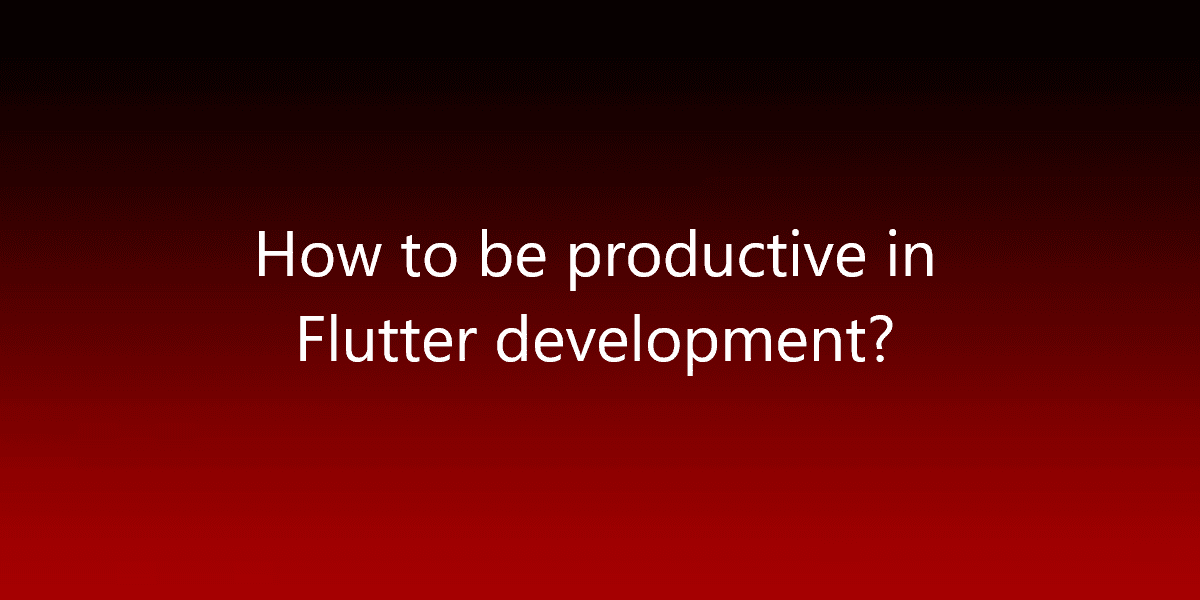








I am a developer and more importantly, I am a fresher and I find this blog too good and tutorials are excellent. What makes it more interesting is that it is combined with infographics too. It’s very important that developers in each and every Flutter developers see this. Anyways, will share it with my peers. Thank you.
I have read similar kinds of blogs on a few websites too. If interested you guys can go through it.
Website: https://www.pyramidions.com/flutter-app-development.html