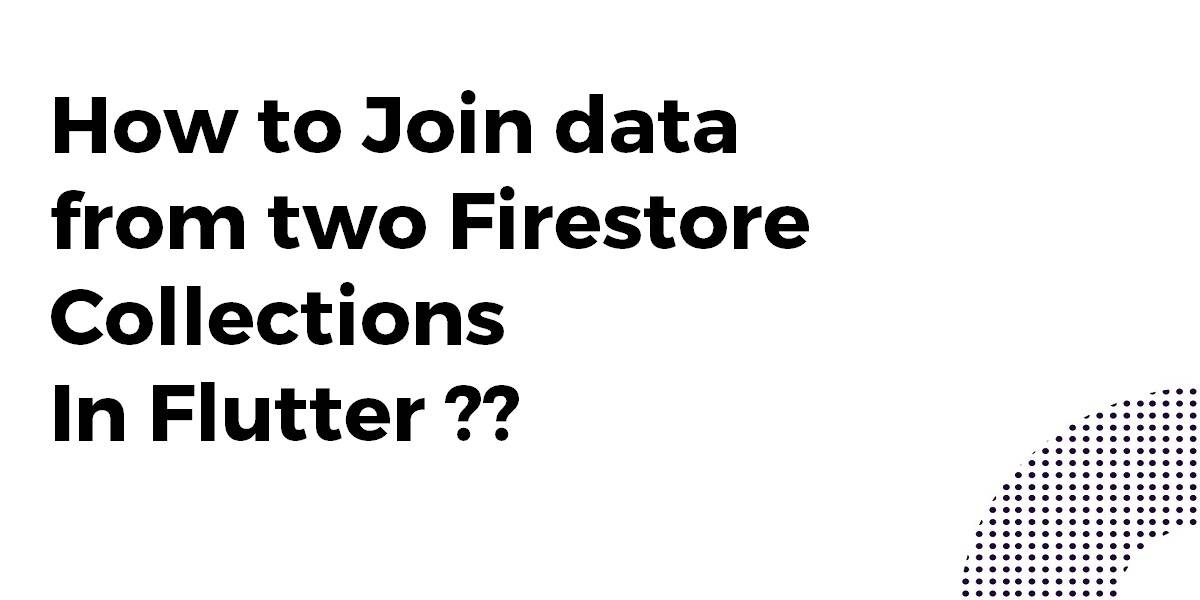How to Join data from two Firestore Collections In Flutter?
Earlier we have been through articles related to firebase like a how-to solve no firebase app has been created. So in this article, we will learn about How to Join data from two firestore collections in Flutter.
Are you ready for the same? Let’s get started.
How to Join data from two Firestore Collections In Flutter?
You can do it with RxDart plugin like that. Consider a code snippet like the below:
import 'package:rxdart/rxdart.dart';
class Messages {
final String messages;
final DateTime timestamp;
final String uid;
final DocumentReference reference;
Messages.fromMap(Map<String, dynamic> map, {this.reference})
: messages = map['messages'],
timestamp = (map['timestamp'] as Timestamp)?.toDate(),
uid = map['uid'];
Messages.fromSnapshot(DocumentSnapshot snapshot)
: this.fromMap(snapshot.data, reference: snapshot.reference);
@override
String toString() {
return 'Messages{messages: $messages, timestamp: $timestamp, uid: $uid, reference: $reference}';
}
}
class Users {
final String name;
final DocumentReference reference;
Users.fromMap(Map<String, dynamic> map, {this.reference})
: name = map['name'];
Users.fromSnapshot(DocumentSnapshot snapshot)
: this.fromMap(snapshot.data, reference: snapshot.reference);
@override
String toString() {
return 'Users{name: $name, reference: $reference}';
}
}
class CombineStream {
final Messages messages;
final Users users;
CombineStream(this.messages, this.users);
}
Stream<List<CombineStream>> _combineStream;
@override
void initState() {
super.initState();
_combineStream = Observable(Firestore.instance
.collection('chat')
.orderBy("timestamp", descending: true)
.snapshots())
.map((convert) {
return convert.documents.map((f) {
Stream<Messages> messages = Observable.just(f)
.map<Messages>((document) => Messages.fromSnapshot(document));
Stream<Users> user = Firestore.instance
.collection("users")
.document(f.data['uid'])
.snapshots()
.map<Users>((document) => Users.fromSnapshot(document));
return Observable.combineLatest2(
messages, user, (messages, user) => CombineStream(messages, user));
});
}).switchMap((observables) {
return observables.length > 0
? Observable.combineLatestList(observables)
: Observable.just([]);
})
}
for rxdart 0.23.x
@override
void initState() {
super.initState();
_combineStream = Firestore.instance
.collection('chat')
.orderBy("timestamp", descending: true)
.snapshots()
.map((convert) {
return convert.documents.map((f) {
Stream<Messages> messages = Stream.value(f)
.map<Messages>((document) => Messages.fromSnapshot(document));
Stream<Users> user = Firestore.instance
.collection("users")
.document(f.data['uid'])
.snapshots()
.map<Users>((document) => Users.fromSnapshot(document));
return Rx.combineLatest2(
messages, user, (messages, user) => CombineStream(messages, user));
});
}).switchMap((observables) {
return observables.length > 0
? Rx.combineLatestList(observables)
: Stream.value([]);
})
}
You can also try the below ways. on the data loading in a custom method, using a dedicated Message class to hold the information from a message Document and the optional associated user Document.
Consider a code snippet like the below:
class Message {
final message;
final timestamp;
final uid;
final user;
const Message(this.message, this.timestamp, this.uid, this.user);
}
class ChatList extends StatelessWidget {
Stream<List<Message>> getData() async* {
var messagesStream = Firestore.instance.collection("chat").orderBy("timestamp", descending: true).snapshots();
var messages = List<Message>();
await for (var messagesSnapshot in messagesStream) {
for (var messageDoc in messagesSnapshot.documents) {
var message;
if (messageDoc["uid"] != null) {
var userSnapshot = await Firestore.instance.collection("users").document(messageDoc["uid"]).get();
message = Message(messageDoc["message"], messageDoc["timestamp"], messageDoc["uid"], userSnapshot["name"]);
}
else {
message = Message(messageDoc["message"], messageDoc["timestamp"], "", "");
}
messages.add(message);
}
yield messages;
}
}
@override
Widget build(BuildContext context) {
var streamBuilder = StreamBuilder<List<Message>>(
stream: getData(),
builder: (BuildContext context, AsyncSnapshot<List<Message>> messagesSnapshot) {
if (messagesSnapshot.hasError)
return new Text('Error: ${messagesSnapshot.error}');
switch (messagesSnapshot.connectionState) {
case ConnectionState.waiting: return new Text("Loading...");
default:
return new ListView(
children: messagesSnapshot.data.map((Message msg) {
return new ListTile(
title: new Text(msg.message),
subtitle: new Text(DateTime.fromMillisecondsSinceEpoch(msg.timestamp).toString()
+"\n"+(msg.user ?? msg.uid)),
);
}).toList()
);
}
}
);
return streamBuilder;
}
}
In the context of the problem, the stream of data is a list of messages, and the async call is to fetch the user data and update the messages with this data in the stream.
It’s possible to do this directly in a Dart stream object using the function. Here’s some pure Dart code that demonstrates how to do it:
import 'dart:async';
import 'dart:math' show Random;
final random = Random();
const messageList = [
{
'message': 'Message 1',
'timestamp': 1,
'uid': 1,
},
{
'message': 'Message 2',
'timestamp': 2,
'uid': 2,
},
{
'message': 'Message 3',
'timestamp': 3,
'uid': 2,
},
];
const userList = {
1: 'User 1',
2: 'User 2',
3: 'User 3',
};
class Message {
final String message;
final int timestamp;
final int uid;
final String user;
const Message(this.message, this.timestamp, this.uid, this.user);
@override
String toString() => '$user => $message';
}
// Mimic a stream of a list of messages
Stream<List<Map<String, dynamic>>> getServerMessagesMock() async* {
yield messageList;
while (true) {
await Future.delayed(Duration(seconds: random.nextInt(3) + 1));
yield messageList;
}
}
// Mimic asynchronously fetching a user
Future<String> userMock(int uid) => userList.containsKey(uid)
? Future.delayed(
Duration(milliseconds: 100 + random.nextInt(100)),
() => userList[uid],
)
: Future.value(null);
// Transform the contents of a stream asynchronously
Stream<List<Message>> getMessagesStream() => getServerMessagesMock()
.asyncMap<List<Message>>((messageList) => Future.wait(
messageList.map<Future<Message>>(
(m) async => Message(
m['message'],
m['timestamp'],
m['uid'],
await userMock(m['uid']),
),
),
));
void main() async {
print('Streams with async transforms test');
await for (var messages in getMessagesStream()) {
messages.forEach(print);
}
}
Ideally, you want to exclude any business logic such as data loading into a separate service or following the BloC pattern, e.g.:
class ChatBloc {
final Firestore firestore = Firestore.instance;
final Map<String, String> userMap = HashMap<String, String>();
Stream<List<Message>> get messages async* {
final messagesStream = Firestore.instance.collection('chat').orderBy('timestamp', descending: true).snapshots();
var messages = List<Message>();
await for (var messagesSnapshot in messagesStream) {
for (var messageDoc in messagesSnapshot.documents) {
final userUid = messageDoc['uid'];
var message;
if (userUid != null) {
// get user data if not in map
if (userMap.containsKey(userUid)) {
message = Message(messageDoc['message'], messageDoc['timestamp'], userUid, userMap[userUid]);
} else {
final userSnapshot = await Firestore.instance.collection('users').document(userUid).get();
message = Message(messageDoc['message'], messageDoc['timestamp'], userUid, userSnapshot['name']);
// add entry to map
userMap[userUid] = userSnapshot['name'];
}
} else {
message =
Message(messageDoc['message'], messageDoc['timestamp'], '', '');
}
messages.add(message);
}
yield messages;
}
}
}
Then you can just use the Bloc in your component and listen to the chatBloc.messages stream.
class ChatList extends StatelessWidget {
final ChatBloc chatBloc = ChatBloc();
@override
Widget build(BuildContext context) {
return StreamBuilder<List<Message>>(
stream: chatBloc.messages,
builder: (BuildContext context, AsyncSnapshot<List<Message>> messagesSnapshot) {
if (messagesSnapshot.hasError)
return new Text('Error: ${messagesSnapshot.error}');
switch (messagesSnapshot.connectionState) {
case ConnectionState.waiting:
return new Text('Loading...');
default:
return new ListView(children: messagesSnapshot.data.map((Message msg) {
return new ListTile(
title: new Text(msg.message),
subtitle: new Text('${msg.timestamp}\n${(msg.user ?? msg.uid)}'),
);
}).toList());
}
});
}
}
Conclusion:
joining data from two Firestore collections in Flutter is a powerful technique that can significantly enhance the functionality of your app. By effectively leveraging this method, you can create more dynamic and responsive applications, which is crucial in mobile app development for startups.
Thanks for being with us on a Flutter Journey !!!
So in this article, we learned about How to Join data from two firestore collections in Flutter.
Drop us your valuable feedback to serve you better.
Flutter Agency is our portal Platform dedicated to Flutter Technology and Flutter Developers. The portal is full of cool resources from Flutter like Flutter Widget Guide, Flutter Projects, Code libs and etc.
Flutter Agency is one of the most popular online portals dedicated to Flutter Technology and daily thousands of unique visitors come to this portal to enhance their knowledge on Flutter.
Contemporary ventures
Recent blog
ready to get started?
Fill out the form below and we will be in touch soon!
"*" indicates required fields