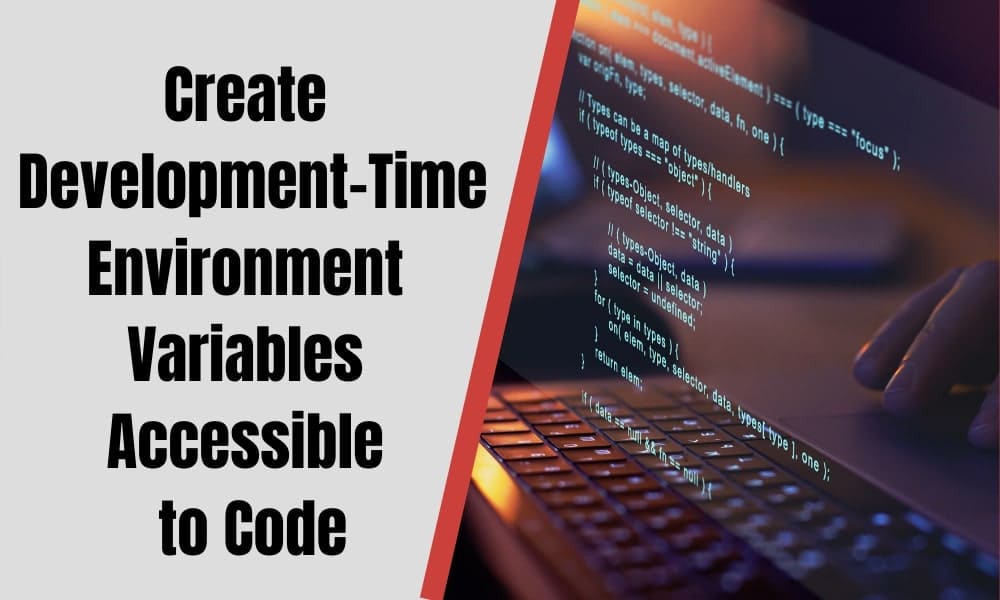Create Development-Time Environment Variables Accessible to Code
In Flutter development, build-time environment variables must be assigned correctly for the product to run effectively in both test and production environments. Flutter uses these variables in conjunction with CI/CD pipeline options to ensure seamless code integration. This process is important for creating reliable software and is a practice adopted by the best mobile app development agencies. Proper management of these environment variables helps in adapting the software for specific changes and enhances overall app performance.
Why build-time environment variables?
Flutter takes the environment to test to code variables and focuses on QA signs with the production environment. Of course, it is usually considered that the app runs on test and production levels. However, it delivers terrific solutions to explore test API and production apps called environment. They would be better by changing with deploying its test principles.
Lots of ways should optimize well and include specific environment changes in Flutter design. It will build over software for specific environment variables for code. It will follow a simple approach and work for others.
import 'package:http/http.dart' show Client;
class Repository {
final String _baseUrl = 'some-url.com';
Client _client;
DebtorRepository() {
this._client = Client();
}
// For simplicity's sake we will not deal with json encoding/decoding
Future info(String token) async {
return await this._client.get('$_baseUrl/info');
}
}
The Problem
The build time environment variables must be hard coded with the base URL. It will explore unique topics by focusing on multiple environments. They configure well by focusing on typical repository implementations.
The next obvious step is to create a config file to hold values of variables in each domain. Of course, it will explore environment variables depending on the resolutions of appropriate configurations.
Sensitive information
Based on the configurations, it creates an end to end-user experience on showing sensitive information. It will depend on the API credentials and secrets on app calls, within a sort of secret credentials to handle the version control server well. Flutter app will do variables depending on the control service options.
The script
Flutter build-time environment must tackle well on APP credentials for exploring well on environment variables to code. It will generate an idea and mainly focus on accessing values. They discover a new approach and regulation with a config file with generation forever.
It will generate more outcomes and includes variables for Flutter app designs. The configurations must be simple because the code changes as well.
How to use it
It will follow based on the CI/CD environment with standard boxes depending on the requirements. They will explore more functionality and focus on designing valuable orders. It will change a lot by experiencing other features on the string template. The build time environment will handle some inspiration for developing solid options.
Flutter web development
The build time environment variables should be available in different codes. It will explore various tools arguments on setting about primary options. Thus, it lets you focus on value and includes pairs with Flutter web access quickly. It will discover multiple custom key and value pairs there.
--dart-define=FLUTTER_WEB_USE_SKIA=true
The value will be assigned with native layers and take place in the Flutter tools package. They work on Dart defines with each platform on iOS and Android builds. It will develop a good idea and includes creating a Flutter project with the application name and Suffix ID based on the Dart defined variables.
Build time environment variables to code
Furthermore, the Flutter environment works on the variable for the application name, and Dart defines it with main branch options. With Flutter 2.2, it is compatible with showing lots of features. The compiler with the symbol with Dart describes the item. It will explore a good chance and maintain depending on the URI symbols with compiler options with Flutter 2.2 version.
In Flutter 2.2, URL encodes must be set out and replaced with Base64 encoding. It will develop entire grade options with projective properties on Dart to define a key. For Flutter development, the variables must set out a new experience with awesome apps for properties.
Add following code to parse every available from –dart define and can access as key:value map.
android/app/build.gradle
def dartEnvironmentVariables = [
DEFINEEXAMPLE_APP_NAME: 'awesomeApp',
DEFINEEXAMPLE_APP_SUFFIX: null
];
if (project.hasProperty('dart-defines')) {
dartEnvironmentVariables = dartEnvironmentVariables + project.property('dart-defines')
.split(',')
.collectEntries { entry ->
def pair = entry.split('=')
[(pair.first()): pair.last()]
}
}
Flavors, what are they?
Assuming you at any point were interested with regards to the various procedures of variables setup in a Flutter, you have certainly caught wind of Flavors. Flavors in Flutter were fundamentally acquired from the Android climate setup approach.
So setting them up is very clear. Indicated factors can be utilized in XML records and local code. You can undoubtedly track down the drawn-out setup in different articles or Android docs; it won’t jump profound into that subject.
iOS Flavors are not exactly Flavors
While managing Flavors in Android is very straightforward, designing them in iOS is more innovative since iOS doesn’t have something like this right out of the container. The Flutter group chose to utilize Schemes and Configurations to make it work. The principle trap of this approach is that you want to have various designs, which is equivalent to the number of conditions increased by three forever.
For example, assuming you have test, stage, and nudge conditions. Since each env can be worked in troubleshooting, profile, and delivery modes, you should have setups.
It includes Debug, Release, Profile, Debug-test, Release-test, Profile-test, Debug-stage, Release-state, Profile-test, and so forth. And afterward, factors from different designs can be utilized in plists and local code.
First, add the following to your ios/Runner/Info.plist file:
DART_DEFINES $(DART_DEFINES)
So we can access content of raw, the final value is from our swift file.
let dartDefinesString = Bundle.main.infoDictionary!["DART_DEFINES"] as! String
var dartDefinesDictionary = [String:String]()
for definedValue in dartDefinesString.components(separatedBy: ",") {
let decoded = String(data: Data(base64Encoded: definedValue)!, encoding: .utf8)!
let values = decoded.components(separatedBy: "=")
dartDefinesDictionary[values[0]] = values[1]
}
It’s equivalent to what we added in build.gradle above, it takes the raw values and converts them from base64 into a key:value dictionary that we can use to setup any SDKs as follows:
VerySecretApi.start(withApiKey: dartDefinesDictionary["API_KEY"]!, in:application, withLaunchOptions:launchOptions)
Flavors in Dart
Furthermore, here we get to the last piece of each Flutter application – Dart code. So we should attach Flavors and their factors to the Dart code. What’s more… pause, what? Can’t you do that?
That’s right; tragically, it is impossible to gain admittance to Flavor factors inside Dart code straightforwardly. Pretty much every article proposes that you utilize the following methodology:
Conclusion
Of course, the Flutter-built time environment variables are accessible to code in specific projects. If you want to explore environment variables in a Flutter, you can consult Flutter engineers from Flutter Agency for further help. We will help you know how to assign variables available to code. We offer relevant Flutter development solutions to our clients.
Start Conversation
Contemporary ventures
Recent blog
ready to get started?
Fill out the form below and we will be in touch soon!
"*" indicates required fields