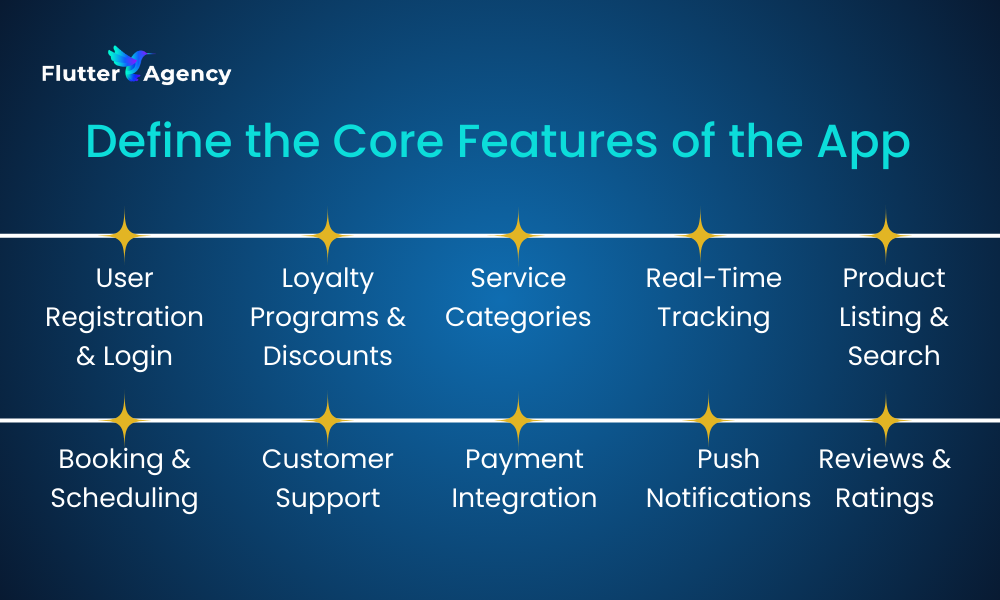Want to build an eCommerce app like the Home Depot? Explore features & costs!
Apps revolutionize home improvements. Homeowners now tap screens for repairs, materials, and DIY guidance. On-demand services surge, connecting residents with pros instantly. Digital platforms streamline projects, from minor fixes to major renovations. This tech-driven shift transforms how we maintain and upgrade our living spaces. If you want to build your eCommerce app like Home Depot, choose a company like Flutter Agency for custom mobile app solutions, starting from designing, wireframe, development, and marketing.
A rising market beckons innovators. Developers now face a prime chance to build an all-encompassing platform—a digital Home Depot for the tech world. This one-stop solution could revolutionize how we access and integrate diverse technologies.
Building an app similar to Home Depot can be highly profitable.
From renovation inspiration to expert guidance, your app transforms home improvement. Users instantly access a vast product selection, professional advice, and essential services. It’s the all-in-one solution for DIY enthusiasts and homeowners alike, delivering tools, ideas, and assistance with a tap. This digital hub streamlines projects, making home enhancement effortless and accessible.
Step-by-step process to build an on-demand home service app like Home Depot
Step #1
First, pinpoint your audience. Homeowners seeking repairs? Contractors hunting supplies? DIY enthusiasts planning projects? Know their needs. Then, dive deep into market research. This crucial step shapes your app’s features. Don’t rush development. Instead, invest time in understanding your users. Their desires will guide your creation, leading to a product that resonates with a profound impact. Remember, thorough preparation paves the way for success in the competitive app landscape.
Analyze Home Depot, Lowe’s, and TaskRabbit’s platforms to identify market openings. Learn from their strengths and sidestep their flaws. Tailor your app with unique features through custom development. By filling gaps and surpassing user needs, your product will stand out in a crowded field, securing its own distinctive space in the market.
Feature list
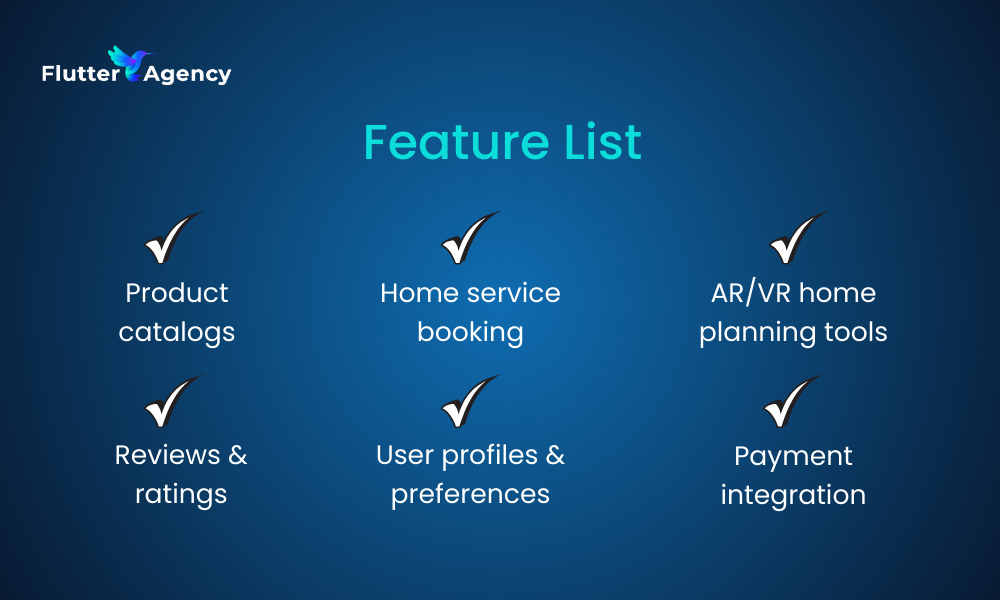
1. Product catalogs
From power tools to plumbing fixtures, our store stocks everything for your home projects. Browse aisles filled with quality building materials and essential hardware. Find the perfect items to renovate, repair, or upgrade any space in your house.
2. On-demand booking for home services
Book skilled pros for plumbing, painting, electrical jobs, and beyond. Our platform connects you with vetted experts, making home services hassle-free.
3. AR/VR tools for home planning (optional)
Visualize renovations virtually before committing. This tool lets homeowners preview improvements, aiding confident decisions on home upgrades. See your space transformed digitally, ensuring satisfaction before investing time and money.
4. User profiles and preferences
Store user preferences and purchase history to tailor their experience. This personal touch enhances engagement and satisfaction.
5. Payment gateways
Ensure secure and seamless transactions through various payment options.
6. Customer reviews and ratings
Let users share and explore honest feedback. Reviews build confidence in products and services while fostering community trust.
Custom-built features elevate your app, transforming it into a home improvement must-have. Your platform transforms into an irresistible renovation powerhouse, fueled by top-tier development expertise. Users flock to this ultimate solution, revolutionizing their projects with ease and efficiency.
Step #2: Define the core features of the app
A stellar home service app mirrors Home Depot’s core strengths. It seamlessly guides users through tasks, enhancing their experience at every turn. Key elements include intuitive navigation, robust search functions, and detailed product catalogs.
These features, working in harmony, create an efficient, user-centric digital ecosystem for home improvement needs.
1. User registration & authentication
Social, email, or phone signups streamline user access. Quick logins enable effortless account creation and smooth entry to the platform.
2. Service categories
Group services by type: electrical, plumbing, HVAC, and beyond. This streamlined approach helps users quickly locate their desired assistance.
3. Product listing & search functionality
Users can quickly locate ideal products through our expansive database. Intuitive search filters for price, ratings, and relevance streamline the shopping experience, ensuring efficient and satisfying item discovery.
4. Booking & scheduling
Book services and appointments effortlessly with our user-friendly system. Seamlessly integrated calendars streamline scheduling, ensuring maximum convenience for all users. This intuitive platform simplifies the entire booking process, saving time and reducing hassle.
5. Real-time tracking
Track deliveries and services in real-time. Keep users informed every step of the way. Instant updates ensure peace of mind and build trust.
6. Payment gateway
Safeguard transactions with diverse payment methods. Accept credit cards, mobile wallets, and PayPal to ensure smooth, secure processing for all customers.
7. Reviews & ratings
Feedback fuels progress. Ratings build credibility. Unlock these tools to elevate quality and earn trust. Continuous improvement thrives on customer voices.
8. Push notifications
Keep users hooked with quick pings. Flash enticing deals, track shipments, and nudge about services. Timely notifications foster engagement and spark action.
9. Customer support
Chatbots and live agents offer seamless support access. Integrate these tools directly into your platform for swift user assistance. This user-friendly approach enhances satisfaction and resolves issues efficiently.
10. Loyalty programs & discounts
Incentivize loyal patrons through exclusive deals, price cuts, and reward points, fostering return visits and sustained engagement.
For a polished cross-platform solution, consider enlisting Flutter experts. Skilled developers transform app features into captivating experiences, delighting users with seamless interactions across all devices.
Step #3: Design the user interface (UI/UX)
Crafting a smooth, captivating interface is key to an app’s triumph. For Home Depot’s digital platform, this means seamlessly blending services and products into a user-friendly design that hooks customers and drives success. Here’s how to approach the design phase:
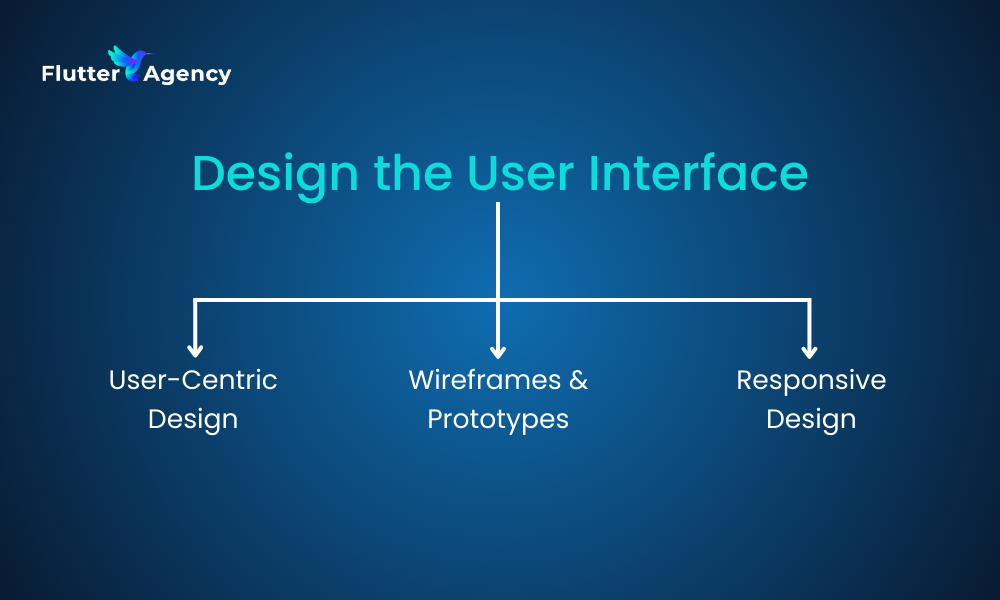
1. User-centric design
Simplicity guides our app’s design. Users navigate swiftly to products, services, and expert advice. Intuitive interfaces ensure effortless exploration for all. Newcomers and veterans alike find efficiency at their fingertips. The digital landscape unfolds seamlessly, prioritizing ease of use. User-friendly elements reign supreme, creating a fluid experience throughout.
2. Wireframes & prototypes
Map key user flows with wireframes. Visualize the home screen, product search, and service booking. Prototypes reveal the user’s path, highlighting crucial features. This approach ensures easy access to essential elements throughout the journey.
3. Responsive design
From smartphones to desktops, our app adapts seamlessly. It delivers a uniform experience across devices, adjusting to various screen sizes with precision. Users enjoy flawless functionality whether they’re swiping on tablets or clicking on laptops. This versatility ensures everyone can access and navigate the app effortlessly, regardless of their preferred platform.
A sleek, intuitive interface rivals industry giants, drawing users in and keeping them engaged. Your app’s seamless design becomes its competitive edge, fostering customer loyalty and market share growth.
Also Read: How? Develop On-Demand Delivery App For Your Business
Step #4: Develop the app (Front-end & back-end)
With the design in place, we can now move on to developing the app. Here’s a breakdown of key steps:
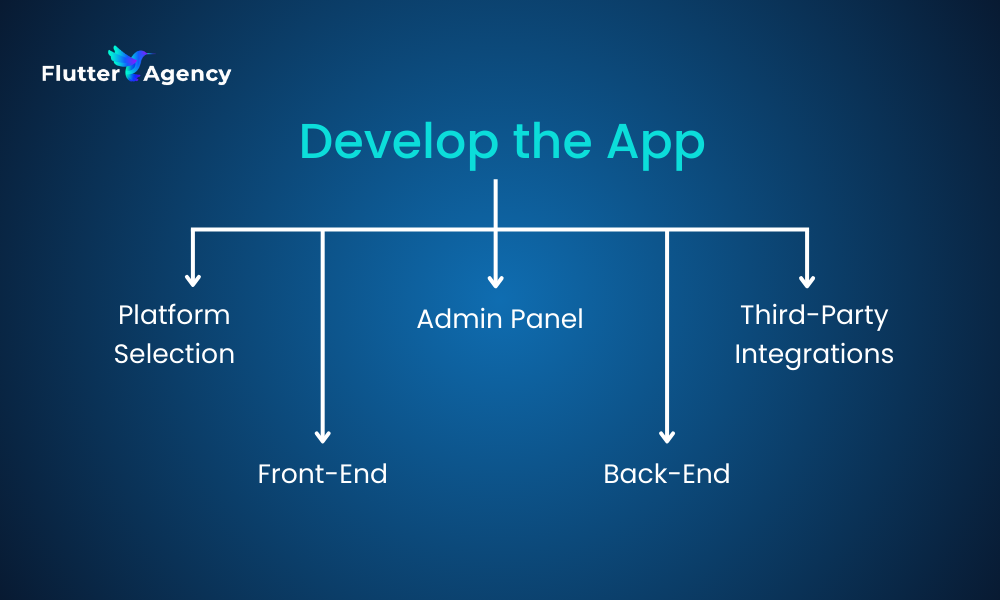
1. Choose a development platform
It’s a crucial choice for e-commerce mobile app development. iOS and Android offer platform-specific advantages, while frameworks like Flutter and React Native promise efficiency. With a single codebase, Flutter streamlines development for both platforms, potentially saving time and resources. Weigh your options carefully to align with project goals and team expertise.
2. Front-end development
Craft sleek, dynamic interfaces mirroring your wireframes. Polish UI components for swift performance and frictionless user interactions. Prioritize responsiveness and seamless functionality to elevate the overall experience.
3. Back-end development
Here’s where the app’s core functionality takes shape. Set up servers, databases, and APIs to power its key features, including:
-
- Service catalog management: Compile and adjust information about services, products, and divisions.
- User data storage: Safeguard personal data, preferences, and booking history.
- Payment processing: Implement secure payment gateways for transactions.
4. Admin dashboard
Develop an admin panel that allows the app’s managers to handle user data, services, orders, payments, and customer support. This helps streamline backend operations and ensures smooth management.
5. Third-party integrations
Integrate external APIs to enhance functionality. These may include:
-
- Geolocation for tracking deliveries and services.
- Transaction handling for safe, smooth exchanges.
- SMS notifications for timely alerts on service bookings, delivery updates, and promotions.
Merge elegant interface design with powerful server-side capabilities to create an app that flows effortlessly. Hire Flutter mobile app developers, particularly those versed in Flutter, to construct a durable, expandable system. Aim for the polished performance of Home Depot’s app, ensuring user delight and room for future expansion. This strategy paves the way for sustained success and happy customers.
Step #5: Testing & quality assurance
Rigorous testing safeguards your app’s quality. Prioritize thorough quality assurance to guarantee users a seamless experience before release. Here’s how to approach it:
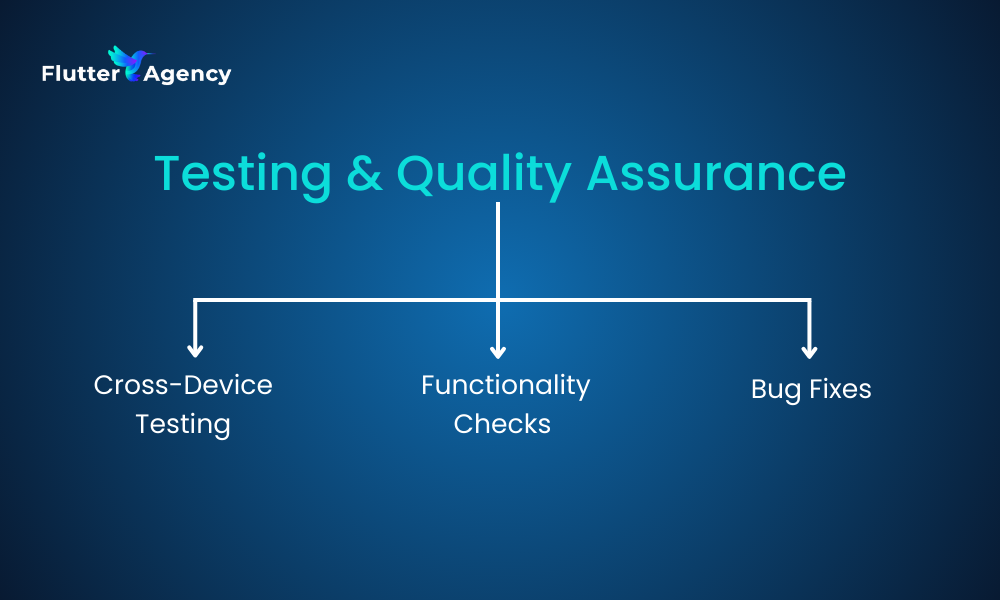
1. Test across devices
From iPhones to Androids, tablets to phones, our app must shine on every screen. We’ll rigorously test across devices, ensuring smooth operation and visual harmony. No matter the OS or display size, users deserve a flawless, unified experience.
2. Functionality testing
Rigorously examine the app’s key functions: appointments, transactions, item lookup, and user data handling. Verify seamless operation across all systems. Test thoroughly to catch any bugs or hiccups. Ensure a smooth user experience from start to finish.
3. Bug fixes
Bugs uncovered in testing demand swift fixes. Post-launch, attentiveness to user input drives ongoing app refinement. These efforts ensure seamless operation and satisfied users. Vigilance in both phases – pre and post-release – is key to app success.
Step #6: Launch & marketing
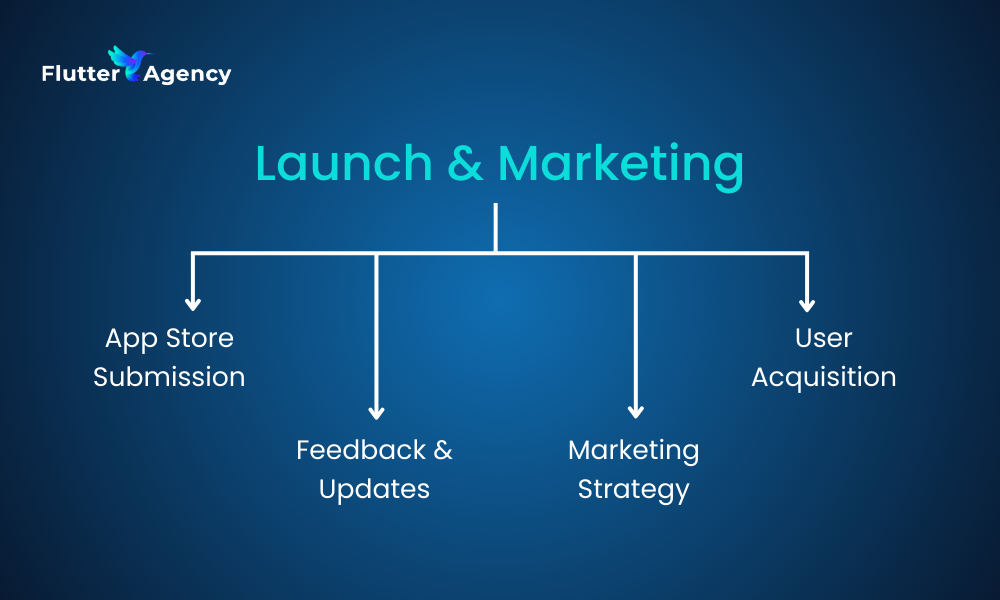
1. App store submission
Launch your app on the Google Play Store and Apple App Store. Follow each platform’s guidelines to avoid delays.
2. Marketing strategy
Engage users through a diverse app marketing approach. Start by harnessing social media’s vast audience. Next, forge partnerships with influential voices in your niche. Finally, launch precision-targeted Google Ads campaigns. This three-step approach maximizes visibility, credibility, and user acquisition for your app.
3. User acquisition
Create buzz and encourage downloads. Offer discounts to early users. Consider referral programs to help expand your user base.
4. Feedback and updates
Regularly collect user feedback to enhance the app. Also, update it often with new features and fixes to keep users engaged and loyal.
By testing and marketing your app, it will work as intended. It will also gain traction in a competitive market.
Cost of developing an on-demand home service app like Home Depot
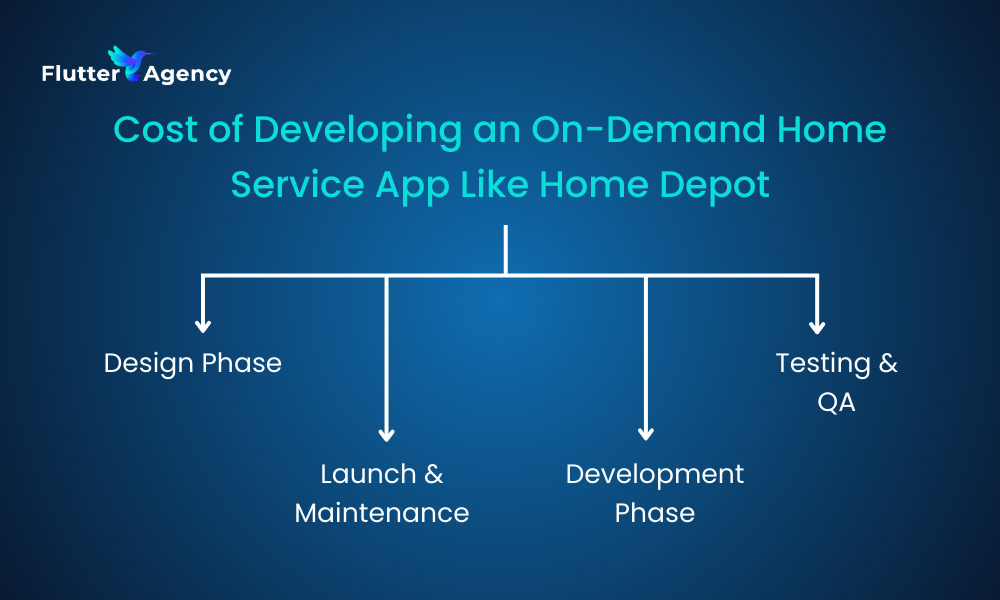
1. Design phase
- UI/UX design: $5,000 – $15,000
- Wireframing & prototyping: $2,000 – $5,000
2. Development phase
- Front-end development: $15,000 – $40,000
- Back-end development: $20,000 – $60,000
- Admin dashboard: $5,000 – $15,000
- API integrations: $3,000 – $10,000
3. Testing and QA
- Testing: $5,000 – $15,000
- Bug fixes: $2,000 – $7,000
4. Launch and post-launch maintenance
- Marketing & promotion: $10,000 – $30,000
- App store submission: $1,000 – $2,000
- Maintenance (annually): $10,000 – $30,000
Estimated total development cost: $70,000 – $200,000 (depending on complexity and features)
Build an On-Demand Home Service App!
Step into success with your own on-demand service app!
Final thoughts
Creating a home service app taps into the growing need for easy home improvements. Similar to Home Depot, you can offer products, services, and expert advice. This approach will attract homeowners, contractors, and DIY fans. Moreover, you can earn money through product sales, service bookings, and ads. This means your growth potential is significant.
Working with custom app developers lets you create apps that meet user needs. This gives you a competitive edge in the growing market. The home improvement sector is growing. Now is the best time to invest in a simple, strong app.
Contemporary ventures
Recent blog
ready to get started?
Fill out the form below and we will be in touch soon!
"*" indicates required fields