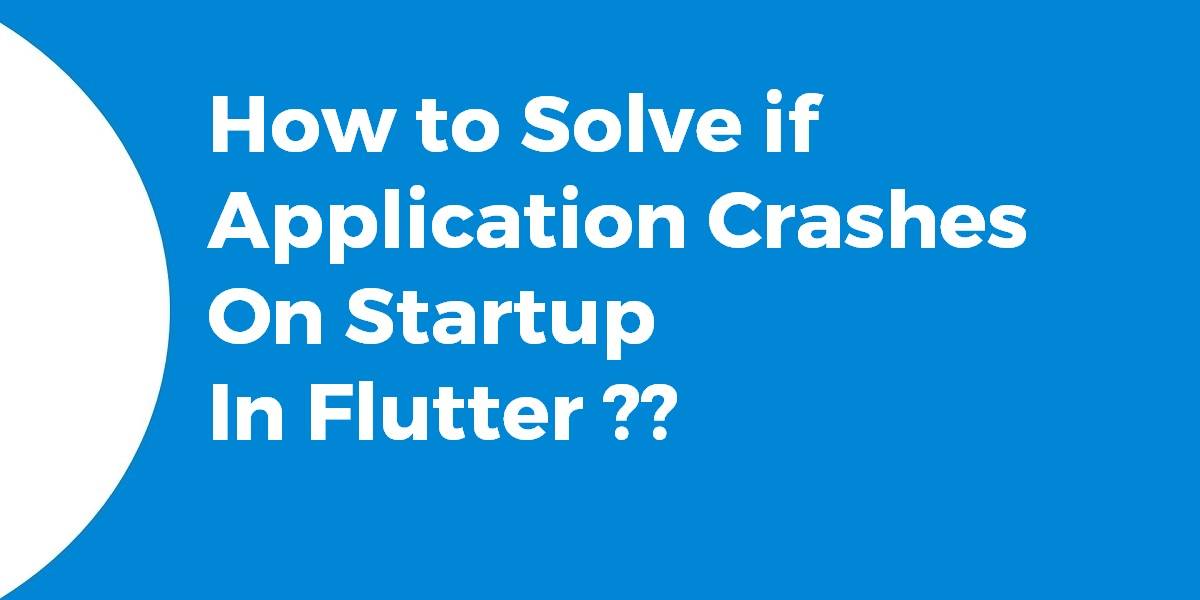How to Solve if application crashes on startup in Flutter
While running the application on the emulator it just works fine, flutter build apk is successful, I can either release the new version on Google Play or just install the app on phone it crashes. So today, we will learn How to Solve if the application crashes on startup in Flutter.
How to Solve if the application crashes on startup in Flutter?
After following this guide on how to change the package name, things worked fine for android.
Make sure the package name in AndroidManifest.xml and android/app/build.gradle and android/app/src/…/MainActivity.java are the same.
The simplest way to solve this error
This error happens when you change your package name
In order to change your package name in a proper way you have to follow the below steps
By following the below steps you can solve this error.
Step 1.
- GO TO:—
project>[your_app_name]>Android [your_app_name]>app>src
In the src folder, you can find 3 files Debug, main & profile
go to each file separately and change the package name of their AndroidManifest.xml files
Now, you are half away from solving this error.
Step-2:-
Now, go to build.gradle file located in
project>[your_app_name]>Android [your_app_name]>app>build.gradle
Here you can find this code
defaultConfig {
// TODO: Specify your own unique Application ID (https://developer.android.com/studio/build/application-id.html).
applicationId "com.example.appname"
minSdkVersion 16
targetSdkVersion 29
versionCode flutterVersionCode.toInteger()
versionName flutterVersionName
testInstrumentationRunner "androidx.test.runner.AndroidJUnitRunner"
}
Just change package name com.example.appname to your suitable package name.
Step-3:-
Now go to
project>[your_app_name]>Android [your_app_name]>app>src>main>java>mainactivity
***Caution****** if you are using Kotlin with flutter then you have to go here:–
project>[your_app_name]>Android [your_app_name]>app>src>main>kotlin>mainactivity
You can change the package name of your app After going to Mainactivity.kotlin or mainactivity.java
The app started crashing when I open it. Here is a fix that worked for me:
defaultConfig {
...
multiDexEnabled true
ndk {
abiFilters 'x86', 'armeabi-v7a'
}
}
Had to add sdk in the android/app/build.gradle file and it worked like a charm.
In the file build.gradle is the following:
buildTypes {
release {
// TODO: Add your own signing config for the release build.
// Signing with the debug keys for now, so `flutter run --release` works.
// signingConfig signingConfigs.debug
// colocado isso para release
signingConfig signingConfigs.release
minifyEnabled true
useProguard true
proguardFiles getDefaultProguardFile('proguard-android.txt'), 'proguard-rules.pro'
}
}
Just change minifyEnabled and useProguard to false and run flutter build again.
Sometimes it can be also solved by the below command
flutter clean
When you use admob and forgot to add the APPLICATION_ID to AndroidManifest.xml
<meta-data
android:name="com.google.android.gms.ads.APPLICATION_ID"
android:value="app-id"/>
iOS – within Info.plist
<key>GADApplicationIdentifier</key> <string>your-app-id</string>
When we upgrade flutter has been this:
classpath 'com.android.tools.build:gradle:3.3.1'
to
classpath 'com.android.tools.build:gradle:3.3.2'
Open android studio, get SHA keys from gradle and update the key in google console, upload your google JSON list in your project, make sure your SHA key should be a unique one, using below command you get folder:
Google SHA
keytool -exportcert -list -v -alias foldername -keystore /directory
Conclusion:
Thanks for being with us on a Flutter Journey !!!
So in this article, we have been through So today, we will learn How to Solve if the application crashes on startup in Flutter.
Keep Learning !!! Keep Fluttering !!!
Still, need Support for Flutter Development? Do let us know.
Flutter Agency is our portal Platform dedicated to Flutter Technology and Flutter Developers. The portal is full of cool resources from Flutter like Flutter Widget Guide, Flutter Projects, Code libs and etc.
Flutter Agency is one of the most popular online portals dedicated to Flutter Technology and daily thousands of unique visitors come to this portal to enhance their knowledge on Flutter.
Contemporary ventures
Recent blog
ready to get started?
Fill out the form below and we will be in touch soon!
"*" indicates required fields