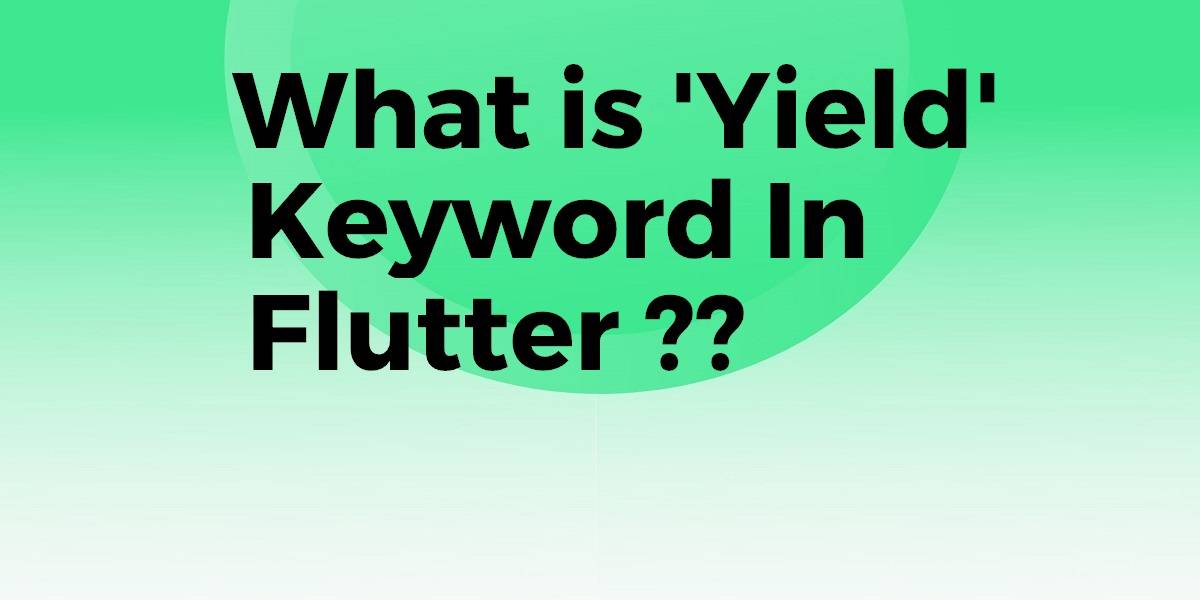What is Yield Keyword In Flutter?
The yield in Flutter can be used only in the generator’s functions. So in this article, We will go through Yield Keyword In Flutter? Discover the hidden gem in Flutter development with our latest blog post on the “Yield” keyword. Yield in Flutter, traditionally associated with asynchronous programming, has found its way into the Flutter framework, revolutionizing state management and enhancing the user experience.
Join us as we explore how this powerful keyword enables developers to create responsive and efficient Flutter applications. Dive into the intricacies of async generators, stream-based programming, and the benefits of using yield to handle complex data flows. Unlock new possibilities and elevate your Flutter coding skills by harnessing the potential of the yield keyword. Don’t miss out on this essential tool for building remarkable Flutter apps. Read our blog post today!
Know all about what is Yield keyword In Flutter?
The yield statement can be used only in the generator’s functions. The generator’s function generates data items in a natural way as calculated, received from outside, predefined values, etc.
What does the Yield do?
When the next data item is ready then the yield statement sends this item into a data sequence which is essentially the generation result of the function. The data sequence can be synchronous or asynchronous.
In the Dart language, the synchronous data sequence means the instance of Iterable.
The asynchronous data sequence means the instance of Stream.
Yield in Flutter adds a value to the output stream of the surrounding async* function. It’s like a return but doesn’t terminate the function.
Consider a code snippet below:
Stream asynchronousNaturalsTo(n) async* {
int k = 0;
while (k < n) yield k++;
}
When the yield statement executes, it adds the result of evaluating its expression to the stream. It doesn’t necessarily suspend though in the current implementations it does.
- async* sync* yield* yield in Flutter is called generator functions. It is used mostly in the Bloc pattern.
- async* is also an async, you could use Asynchronous as usual.
- sync* cannot be used as sync, you will receive the error that noticed “The modifier sync must be followed by a star”.
- yield and yield* can only be used with generator functions async* sync*.
And there are four combinations.
- async* yield will return a Stream<dynamic>
Stream<int> runToMax(int n) async* {
int i = 0;
while (i < n) {
yield i;
i++;
await Future.delayed(Duration(seconds: 300));
}
}
- async* yield* will call a function and return Stream<dynamic>
Stream<int> countDownFrom(int n) async* { if (n > 0) { yield n; yield* countDownFrom(n - 1); } } - sync* yield will return an Iterable<dynamic>
Iterable<int> genIterates(int max) sync* { var i = 0; while (i < max) { yield i; i++; } } - sync* yield* will call a function and return Iterable<dynamic>
Iterable<int> countDownFrom(int n) sync* { if (n > 0) { yield n; yield* countDownFrom(n - 1); } }
Conclusion:
In this article, We have been through What is ‘Yield’ Keyword In Flutter?
Keep Learning!!! Keep Fluttering !!!
Still, need Support for Flutter Development? Do let us know.
Also, check this blog for Persisting Drawer through App in flutter…
FlutterAgency.com is our portal Platform dedicated to Flutter Technology and Flutter Developers. The portal is full of cool resources from Flutter like Flutter Widget Guide, Flutter Projects, Code libs and etc.
FlutterAgency.com is one of the most popular online portals dedicated to Flutter Technology and daily thousands of unique visitors come to this portal to enhance their knowledge of Yeild in Flutter.
Contemporary ventures
Recent blog
ready to get started?
Fill out the form below and we will be in touch soon!
"*" indicates required fields