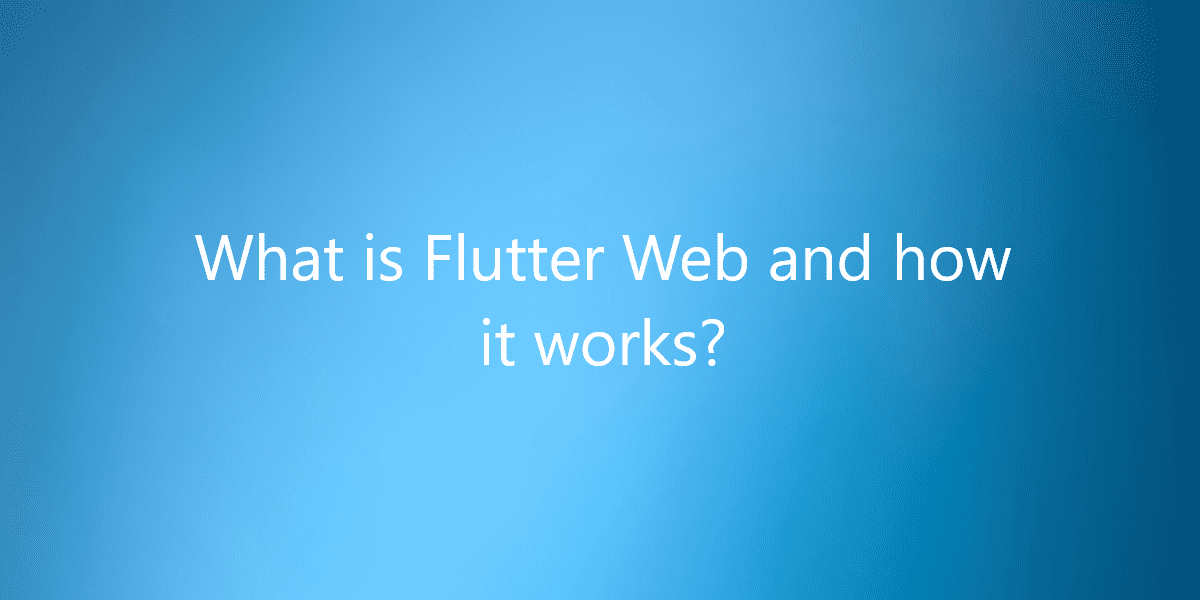What is Flutter Web and how it works?
Flutter’s web support enables complex standalone web apps that are rich with graphics. So, in this article, we will see what is Flutter Web & how it works.
What is Flutter Web and how it works?
Flutter’s web helps develop applications that are rich in interactive content. Web support for Flutter provides a browser-based delivery model for existing Flutter mobile apps. Flutter renders web apps in the same way as it will render your android/iOS apps. Flutter Web will convert your project to native code (HTML, CSS, JS) when you wish to deploy.
Now, one thing you need to keep in mind is that it creates Single Page Web App! You can definitely have multi-pages. But when the Flutter framework converts the web app into the native language, there will only be one HTML file i.e. index.html.
So how do we have multiple pages? The answer to this question is pretty simple. If we have a closer look at how Navigator works, we will observe that it works on the Stack data structure. Hence, Flutter Web is a single page. But it pushes multiple pages on that same single native page.
How to run your existing project on Flutter Web?
Flutter Web is now on the stable channel from Flutter 2.0! However if you are not working on Flutter 2.0, you can still use it by running the following commands:
flutter channel beta flutter upgrade flutter config --enable-web flutter create
If you are already on Flutter 2.0 but have never run your old project on the Web, you can run the following set of commands:
flutter config --enable-web flutter create
Once the commands are successfully executed, your project is ready to go! You will be able to see a Web folder in your project directory. Now, to run your project on the Web, simply select Chrome or Edge as your device and click Run.
Some key points that you must take care of when using Flutter Web!
When you are working with Flutter Web, you need to keep few points in mind:
- Flutter Web creates Single Page App!
- As users can open your website in any screen size now, you need to make it responsive.
- There are many packages that support the web, but always check the supported platforms before coding.
- If you are from a web development background and if you feel to make any changes in native code, you are highly welcomed to do so. You can change the native code the same way we can change it for Android and iOS.
- When you want to deploy your web app, you can simply run:
flutter build web
- And you will get a folder web in your project directory that contains native codes including index.html.
Tips and Tricks to make your web app responsive!
- The best way to make your web app responsive is to use MediaQuery to get the height and width of the screen and based on that you can assign font size.
- There are many other packages that help you to make your app responsive. Some of the most useful packages are responsive_framework, flutter_screenutil, etc.
How is the performance for Flutter Web and how it is different?
- Flutter Web works pretty smooth compared to native as it creates only a single-page app and hence creates less load on the browser.
- With Flutter, you can create some great animations very easily compared to native, hence making your web app more beautiful.
- Flutter Web directly supports installing your website as a standalone application (Web-App) for which you need to separately code if in native.
- Flutter, as it is a cross-platform framework, you can add some platform-specific code without any configuration changes.
Conclusion:
Thanks for being with us on a Flutter Journey!
So, in this article, we have seen what is Flutter Web & how it works. Also, feel free to comment and provide any other suggestions regarding Flutter.
Flutter Agency is our portal Platform dedicated to Flutter Technology and Flutter Developers. The portal is full of cool resources from Flutter like Flutter Widget Guide, Flutter Projects, Code libs and etc.
Flutter Agency is one of the most popular online portals dedicated to Flutter Technology. Daily thousands of unique visitors come to this portal to enhance their knowledge of Flutter.
Contemporary ventures
Recent blog
ready to get started?
Fill out the form below and we will be in touch soon!
"*" indicates required fields