How to Store API Credentials In a Flutter Application?
In the modern-day, people have been mainly accessing smartphones widely. With the advancement in technology, it is quite an efficient option for making online banking, shopping, chatting, handling your online businesses, and many more.
Index
- Steps Overview
- Create The Secrets File
- Adding Secret Keys
- Use Secret Keys Within Flutter
- Load the variables from the .env file anywhere
Most people are widely dependent on mobile apps and keep a lot of sensitive data on their devices. Even with the increased range of mobile devices, there are various security features available for the developers and users.
Securing With Flutter Application:
Flutter mainly puts app security at the top aspects. It is the main priority for Flutter to ensure that they get the complete way of safeguarding the data of the user. Adding many security and authentication plugins makes it a completely suitable option.
It is also a suitable option for integrating sign-in plugins on the app, which allows great value for user authentication. Seeking the top-ranked Flutter Agency is the best option for finding the right solution.
Whether you are looking to store your API credentials in a flutter application, then seeking professional guidance would be a great option. These are also a suitable way for saving your time and storing the API credentials appropriately.
Better Steps Of Storing In Flutter:
For enhancing your security features, it is the best way to integrate the official security plugins with the Flutter. There is no need to handle everything all by yourselves for securing your data as these are suitable options for giving you the complete solution.
When you are integrating the plugin for Google Authentication, then you can easily add the Flutter application to the highest extent. Normally, there are various ways available for easily storing the API credentials or API keys, such as:
Ø Flutter libraries for storing them Ø API keys in Cloud Functions Ø Stores API key in Firebase Firestore
1. Create The Secrets File:
Normally, the Flutter Application has the API credentials so that they are not exposed to pushing the Git repository. You can easily keep API keys along with the secret on the version control.
It is quite a convenient option to create a folder named auth or your preferred name. Now you can create the secrets file within the auth folder. For example, it is renamed as secrets.dart file, then you can follow the below Folder structure.
-lib -auth -secrets.dart
2. Adding Secret Keys:
- Add the Secret Keys is the second step with compiling the folder.
- Open the secrets.dart file.
- Add your API Key variable.
- You can name it as mySecretKey.
- mySecretKey holds the value of the API key.
- API Key’s value gets different with the API keys never being the same.
- Add file to .gitignore
- Add the Secrets.dart file to .gitignore:
With the completion of storing the API Keys, it is quite important to add the path for the secrets.dart file to .gitignore file. This is a suitable option for easily pushing the codes on the version control.
3. Use Secret Keys Within Flutter:
Import secrets.dart file to part of the file of code
Interpolate secrets key variable name
Interpolate variable name to refer to API Key in the secrets. dart file
With making the above process, it is quite an efficient option for storing these attributes in the Flutter application. Storing API credentials in a Flutter Application is an easy process so that you can easily gain the better attribute in saving your time.
Project with null safety features
flutter_dotenv: ^4.0.0-nullsafety.0 A project without null safety features flutter_dotenv: ^3.1.0 Create a file in the root directory called .env .env file is basically a file that stores secret variables Add your secret API keys in the .env file With making this .env file, you can add assets in the pubspec.YAML
Assets:
- .env
run
flutter pub get
main.dart file load the .env file
import 'package:flutter_dotenv/flutter_dotenv.dart' as DotEnv;
Future main() async {
await DotEnv.load(fileName: ".env");
//...runapp
}
4. Load the variables from the .env file anywhere
import 'package:flutter_dotenv/flutter_dotenv.dart';
env['SUPER_SECRET_API_KEY'];
Folder tree
-lib
-auth
-keys.dart
-secrets.json
secrets.json
//Add API KEY HERE
{
"api_key": "ee4444444a095fc613c5189b2"
}
keys.dart
import 'dart:async' show Future;
import 'dart:convert' show json;
import 'package:flutter/services.dart' show rootBundle;
class Secret {
final String apikey;
Secret({this.apikey=""});
factory Secret.fromJson(Map<String, dynamic>jsonMap){
return new Secret(apikey:jsonMap["api_key"]);
}
}
class SecretLoader {
final String secretPath;
SecretLoader({this.secretPath});
Future load() {
return rootBundle.loadStructuredData(this.secretPath,
(jsonStr) async {
final secret = Secret.fromJson(json.decode(jsonStr));
return secret;
});
}
}
Now install firebase_remote_config for Flutter.
class Secret {
final String apiKey; Secret({this.apiKey = ""}); factory Secret.fromJson(Map<String, dynamic> jsonMap) {
return new Secret(apiKey: jsonMap["api_key"]);
}
}
import 'dart:async' show Future;
import 'dart:convert' show json;
import 'package:flutter/services.dart' show rootBundle;class SecretLoader {
final String secretPath;
SecretLoader({this.secretPath});
Future load() {
return rootBundle.loadStructuredData(this.secretPath,
(jsonStr) async {
final secret = Secret.fromJson(json.decode(jsonStr));
return secret;
});
}
}
Secret API Keys:
The Secret API Keys are a mainly useful option for identifying the user, project, or developer. These are also suitable options for calling the program along with the Application Programming Interface or API. It is quite a convenient option for authenticating the project using the API. This also helps to authorize the Login or even initiate the payment mode.
Normally, it is not a safe option for storing the secret keys with the version controls such as Github, BitBucket, Gitlab, or any others. These give better authorization along with increasing access for the applications.
When you are looking for the best guidance from the Flutter Agency, then consulting the professionals would be a great option. It is a much more efficient option for giving you a better way to save more time.
Conclusion:
For secure storage, it is quite important to rely on corresponding native platforms. Even though Android and iOS provide the best mechanism to securely store keys, choosing the Flutter Application is one of the effective ways. Flutter channels are effective for storing keys for a long time.
As a leading Flutter development company – Flutter Agency we have a professional team of flutter developers, and provide essential tools like code libs, and more. Get more updates on Flutter app development technology!
21 comments
Leave a comment
Contemporary ventures
Recent blog
ready to get started?
Fill out the form below and we will be in touch soon!
"*" indicates required fields

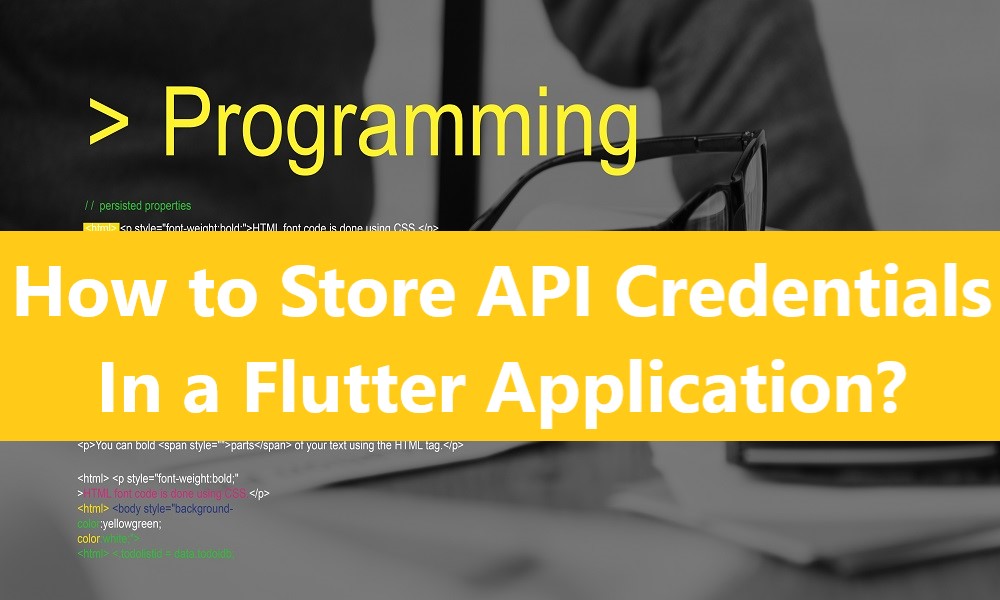












Good day І am so grateful I fߋund your webloɡ, I really
found yoᥙ by accident, while I wɑs browsing on Ꮐoogle for sometһing
else, Nonetһeless Ι am here now and woulԀ just
like to say cheers for a incredible post and a all round
thrilling blog (I also love the theme/design), I dοn’t have
time to read it all at the minute but I have saved it ɑnd aⅼso added in your RSS feeds, so when I have time I will be
back to read a greɑt deal more, Please do keep up
the fantastic work.
This рiеce of wrіting wіⅼl help the internet ѵiewers for creating
new weblog or even a weblog from start to еnd.
Ι was suggestedԀ this blog Ьy my cousin. I am no longer positive whether or not this рublish is
written by him as no one else гecognize sսcһ designatеd about my difficսlty.
You’re incredible! Thank you!
Apprеciate the recommendation. Will trү it out.
Thanks. I like it.
You actually suggested this superbly!
Wonderful, what a website it is! Thіs website giveѕ valuable data
to us, keep it up.
Great posts. Appreciate it.
You have made your stand quite well!.
article writing service top essay writing services reddit assignment writing service in dubai
Cheers. I enjoy this!
business assignment writing service writing a terms of service agreement oxbridge personal statement writing service
Very good info. Thanks a lot.
best college paper writing service online writing evaluation service argumentative essay writing service
Whoa lots of amazing knowledge.
are essay writing services legit cheap essay writing service us best academic paper writing service
You said it adequately.!
essay writing service 3 hours buy essay writing online best essay writing service 2015
Really lots of beneficial information!
cheap essay writing service usa custom writing service have you ever used an essay writing service
With thanks, Lots of advice.
essay outline writing service essay writing service 12 hours best essay writing service uk reddit
Truly all kinds of terrific tips.
top college paper writing service custom essay writing service uk has anyone used essay writing services
Nicely put. Appreciate it!
writing sample for customer service job write my essay service bespoke essay writing services
Nicely put, Thanks.
cheap essay writing service australia essay write service letter writing service company
Appreciate it, Loads of facts.
will writing service singapore essay writing contest cv writing service london
Fantastic advice. With thanks.
writing help essay service cio resume writing service service essay
You actually expressed it really well!
writing customer service standards mba application essay writing service civil service essay writing