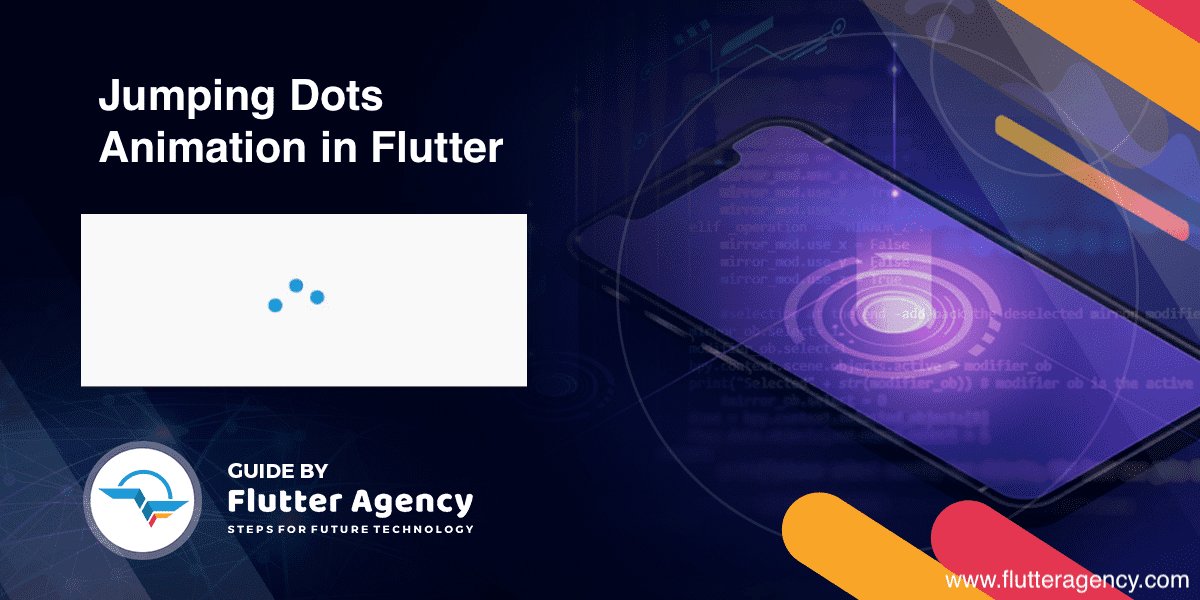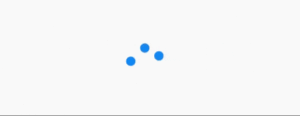Jumping Dots Animation in Flutter – Flutter Agency
Today we will learn how to create jumping dots animation in Flutter. The Facebook messenger uses jumping dots for message typing indication. Our final result will look like this.
We will start with basic steps.
- Create Dot widget
Dot widget is a blue dot.
class DotWidget extends StatelessWidget {
const DotWidget({
Key? key,
}) : super(key: key);
@override
Widget build(BuildContext context) {
return Container(
decoration: BoxDecoration(shape: BoxShape.circle, color: Colors.white),
height: 10,
width: 10,
);
}
}
- Observe the Animation
In our jumping dots animation following events are happening
- You can see that each dot is going up and then coming back to its original position.
- When the previous dot is reaching its maximum top position current dot starts its movement.
- When the last dot reaches its original position the animation repeats itself.
- Creating Animation
Here I will focus more on the logic of the animation.
Create JumpingDots stateful widget.
import 'package:flutter/material.dart';
class JumpingDots extends StatefulWidget {
final int numberOfDots;
const JumpingDots({Key? key, this.numberOfDots = 3}) : super(key: key);
@override
_JumpingDotsState createState() => _JumpingDotsState();
}
class _JumpingDotsState extends State
with TickerProviderStateMixin {
late List _animationControllers;
List<animation> _animations = List();
int animationDuration = 200;
@override
void initState() {
super.initState();
_initAnimation();
}
@override
void dispose() {
for (var controller in _animationControllers) {
controller.dispose();
}
super.dispose();
}
@override
Widget build(BuildContext context) {}
}</animation
Use TickerProviderStateMixin in the state of the widget to perform the animation.
TickerProviderStateMixin : AnimationController requires a Ticker.A ticker is an object that calls a function at every frame. TickerProviderStateMixin is a helper that helps to manage the ticker.
We will have a List of AnimationController so that we can control the animation of each dot.
Similarly, we have a List of Animation to perform animation of each dot.
We will write the logic of our animation in the _initAnimation() method.
void _initAnimation() {
///initialization of _animationControllers
///each _animationController will have same animation duration
_animationControllers = List.generate(
widget.numberOfDots,
(index) {
return AnimationController(
vsync: this, duration: Duration(milliseconds: animationDuration));
},
).toList();
///initialization of _animations
///here end value is -20
///end value is amount of jump.
///and we want our dot to jump in upward direction
for (int i = 0; i < widget.numberOfDots; i++) {
_animations.add(
Tween<double>(begin: 0, end: -20).animate(_animationControllers[i]));
}
for (int i = 0; i < widget.numberOfDots; i++) {
_animationControllers[i].addStatusListener((status) {
//On Complete
if (status == AnimationStatus.completed) {
//return of original postion
_animationControllers[i].reverse();
//if it is not last dot then start the animation of next dot.
if (i != widget.numberOfDots - 1) {
_animationControllers[i + 1].forward();
}
}
//if last dot is back to its original postion then start animation of the first dot.
// now this animation will be repeated infinitely
if (i == widget.numberOfDots - 1 &&
status == AnimationStatus.dismissed) {
_animationControllers[0].forward();
}
});
}
//trigger animtion of first dot to start the whole animation.
_animationControllers.first.forward();
}
First, we created a List of AnimationController with the same duration.
Then we created a List of Animation with begin value 0 and end value -20.end value will the offset to which dot will jump and return.
After that, we have for loop which contains the main logic of the animation and it covers 3 points I explained above.
- Each AnimationController has a status listener. On Completion of the animation, we will perform the reverse operation.
- On Completion of the animation, the next dot will start the animation.
- On the return of the last dot, we will repeat the animation.
We have to trigger the animation manually for the first time after that animation will run infinitely.
- Creating a build method
@override
Widget build(BuildContext context) {
return Scaffold(
body: Center(
child: Row(
mainAxisAlignment: MainAxisAlignment.center,
children: List.generate(widget.numberOfDots, (index) {
//AnimatedBuilder widget will rebuild it self when
//_animationControllers[index] value changes.
return AnimatedBuilder(
animation: _animationControllers[index],
builder: (context, child) {
return Container(
padding: EdgeInsets.all(2.5),
//Transform widget's translate constructor will help us to move the dot
//in upward direction by changing the offset of the dot.
//X-axis position of dot will not change.
//Only Y-axis position will change.
child: Transform.translate(
offset: Offset(0, _animations[index].value),
child: DotWidget(),
),
);
},
);
}).toList(),
),
),
);
}
I have used AnimatedBuilder and Transform widget of flutter library to make the dot jump.
AnimatedBuilder: It rebuilds itself when provided animation changes its value.
Transform: It helps us to smoothly change its position.
That’s it!
This was all about jumping dots animation in Flutter.
If you have any doubts regarding this post please comment below.
Contemporary ventures
Recent blog
ready to get started?
Fill out the form below and we will be in touch soon!
"*" indicates required fields