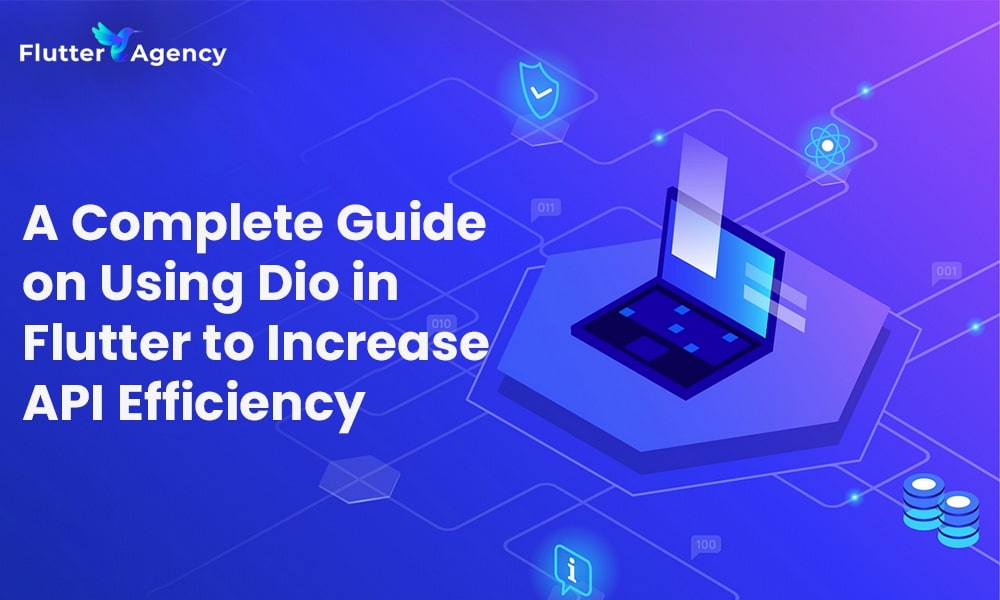Improving API Efficiency With Dio In Flutter: A Comprehensive Guide
If you want to improve the efficiency of your API calls in Flutter to the next level, read this guide further. Here you can explore the benefits of using Dio and how it can enhance the performance of your app’s API integration. Proceed further and find how Dio can help you optimize your Flutter app.
What is an API?
API (Application Programming Interface) enables different software systems to exchange data with each other via communication. It plays a significant role in modern Flutter mobile app development and lets professional developers access data from external sources like web services or databases. Hence, optimizing the API calls can most effectively impact your Flutter app’s user experience and overall performance.
What is Dio?
In general, Dio is Flutter’s most potent HTTP client that can simplify the process of making API calls. It offers a better user interface, making it simple for Flutter development team to handle network requests & responses.

Benefits of using Dio
Take a look at the below and explore the benefits of using Dio:
1. Concise & Expressive Code
Dio lets you write concise and expressive code to handle API calls effectively. The expressive syntax of Dio makes it easy to define request parameters, query parameters, and headers. Its streamlined approach can make your codebase easier to read and more maintainable.
2. Effective Network Handling
Dio provides extraordinary features to improve network handling in Flutter. It effectively supports request cancellation and lets you terminate ongoing requests when they are not required.
It helps prevent unnecessary data and optimize network resources to the next level. Dio offers various options to handle timeouts, intercept requests & responses, and configure HTTP proxies.
3. Powerful Error Handling
Generally, handling API call errors is the primary mobile app development process. Dio simplifies the error-handling process by offering an extraordinary set of features.
It effectively supports customizable error response parsing and lets you extract meaningful information from error responses and handle them effectively. Dio also offers the interceptor mechanism to process and intercept errors globally across your app.
4. Multi-Part Requests & File Uploads
Dio also simplifies the process of handling multipart requests & file uploads. You can easily send files, images, or any other data as part of the API requests with simple lines of code. Such a feature can be useful while working with APIs requiring file uploads like uploading images or documents.
5. Integration With Dio Interceptors
Dio interceptors are the most effective tool to modify, intercept or handle requests & responses at many stages of the API call lifecycle. Add the interceptors easily to Do for performing significant tasks such as adding authentication headers, caching responses, or logging requests. Such flexibility lets you customize Dio according to your app’s specific needs.
Conclusion
From the above scenario, you have explored the guide to improving API efficiency with Dio in Flutter. It helps you to implement Dio in your app effectively and benefit from improved API efficiency.
The world is, however, paying close attention to Flutter with Dio. It implies that there will be a massive demand for Flutter engineers. However, you must first grasp the project or demand and your expectations of the Flutter development team before partnering with a reputable Flutter app development company.
Frequently Asked Questions (FAQs)
1. Why is HTTP Flutter better than Dio?
Dio offers additional functionality like interceptors, logs, caches, etc., and fundamental network functions, making it easy to develop clients as quickly as possible. Additional abstractions lessen the amount of code and quicken the development process.
2. What are the tasks that Dio interceptors do?
Dio instances may have one or more interceptors that let you capture errors before they are handled by catchError or the instance itself. Per request and answer, an interceptor is called upon once. It means that redirects aren’t setting off interceptors.
3. In Dio Flutter, how do you refresh a token?
We’ll add an interceptor to the DIO instance to implement automated token refresh. When it notices a 401 (Unauthorised) response from the server, this interceptor will take charge of the token refresh logic.
Contemporary ventures
Recent blog
ready to get started?
Fill out the form below and we will be in touch soon!
"*" indicates required fields