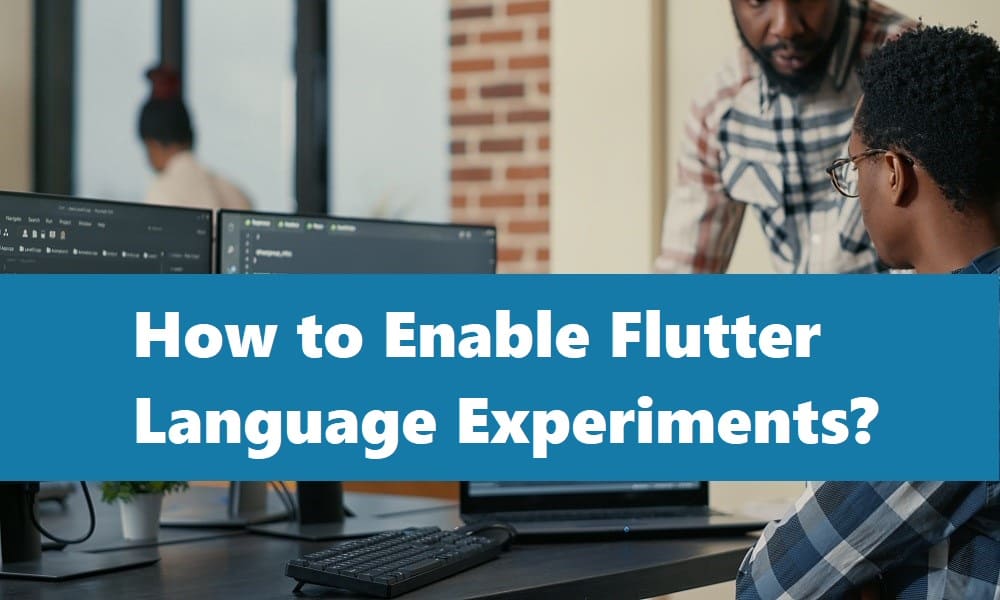How to Enable Flutter Language Experiments?
If you need to create a native Android and iOS app for your business, you can use Flutter. It is an open-source framework for developing a mobile application. Initially, the programming language of Flutter planned to replace JavaScript. But now, Flutter is one of the popular programming languages to create iOS and Android applications.
Hiring the trustworthy Flutter Agency helps you create native apps for your business. They have certified experts to provide the most excellent mobile application development service. Besides, the professionals can resolve the error that occurs in the Flutter. Recently, Google utilized Flutter for different Google Assistant modules.
Explore dart type system
Dart can be classified into two categories such as non-nullable and nullable type. The nullable type has a particular operator, which can help the developer work smoothly. On the other hand, this type can consist of null or value.
Non-Nullable dart types only contain values, and nulls don’t permit. The hierarchy dart type has an object at the top and never at the bottom. The code estimates the never that aborts the program or throws exclusion.
Process to enable Flutter language experiment
If you need to run Flutter language experiments on the terminal, you can follow the below-given steps.
var y = [4,5,6]; var x = [1,2,...y];
Now error occurs: This requires the spread collections experiment to enable
You need to create an analysis_options.yaml file in the root of your Flutter app and write something like
analyzer: enable-experiment: - spread-collections
Also make sure to switch to the correct channel where the new feature is included eg (dev, beta or master)
flutter channel dev
And also make sure you have a recent enough version of Flutter
flutter upgrade
Ensure you are on the right version of Flutter and dart that allows that feature by running
flutter --version
you may also have to manually change your pubspec.yaml file to specify the correct dart sdk (if so rerun Flutter upgrade)
environment: sdk: ">=2.10.0-0 <3.0.0"
Why use Flutter for app development?
Flutter is a cross-platform development platform so that the app developer can utilize similar code for android and iOS apps. It helps the app development team save more resources and time.
Flutter has become popular among app developers due to its hot reload. It enables the developer to see alterations applied to codes on hardware, emulator, etc.
The new code will reload within a few seconds. Therefore, the mobile app developer does not want to waste more time restarting the app. When android or iOS applications encounter errors, it is simple to resolve them faster. The leading Flutter Agency has in-depth knowledge in Flutter, providing better service to all businesses.
Flutter provides great performance for dart and its widget. These features guarantee that mobile applications start quickly and have rarer performance problems.
Conclusion
Flutter has many command elements, so you need to understand them before creating the app on this platform. A significant reason for using the Flutter is fewer compatibility problems.
The expert and top flutter app development company - Flutter Agency provides the immediate solution for the flutter app development needs. We offer hassle-free app development and consistent support for Flutter platform.
Contemporary ventures
Recent blog
ready to get started?
Fill out the form below and we will be in touch soon!
"*" indicates required fields